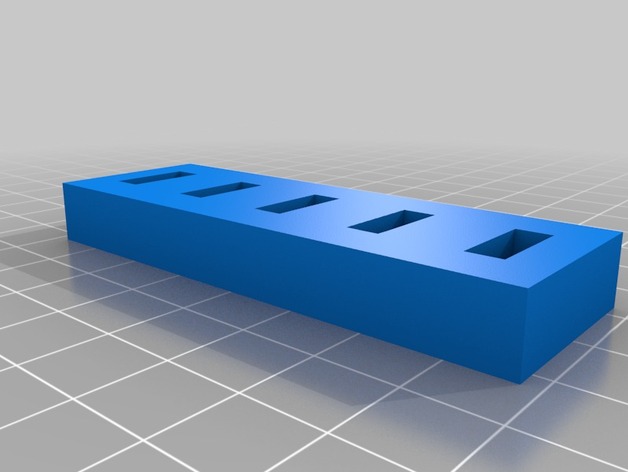
USB Memory Stick Holder
thingiverse
Instructions Click and drag on the orange handle at the top of the model to rotate it in place. Adjust the slide control to scale the model larger or smaller. Move the slide bars in to move parts in toward the center of the object, and out to move them away. Drag objects in and around other ones in the scene. Try dragging these two faces so they can fit together snugly. The next option is adjusting the width of the entire thing by clicking and sliding this button left or right. Once you have adjusted those, select "make custom"
With this file you will be able to print USB Memory Stick Holder with your 3D printer. Click on the button and save the file on your computer to work, edit or customize your design. You can also find more 3D designs for printers on USB Memory Stick Holder.
