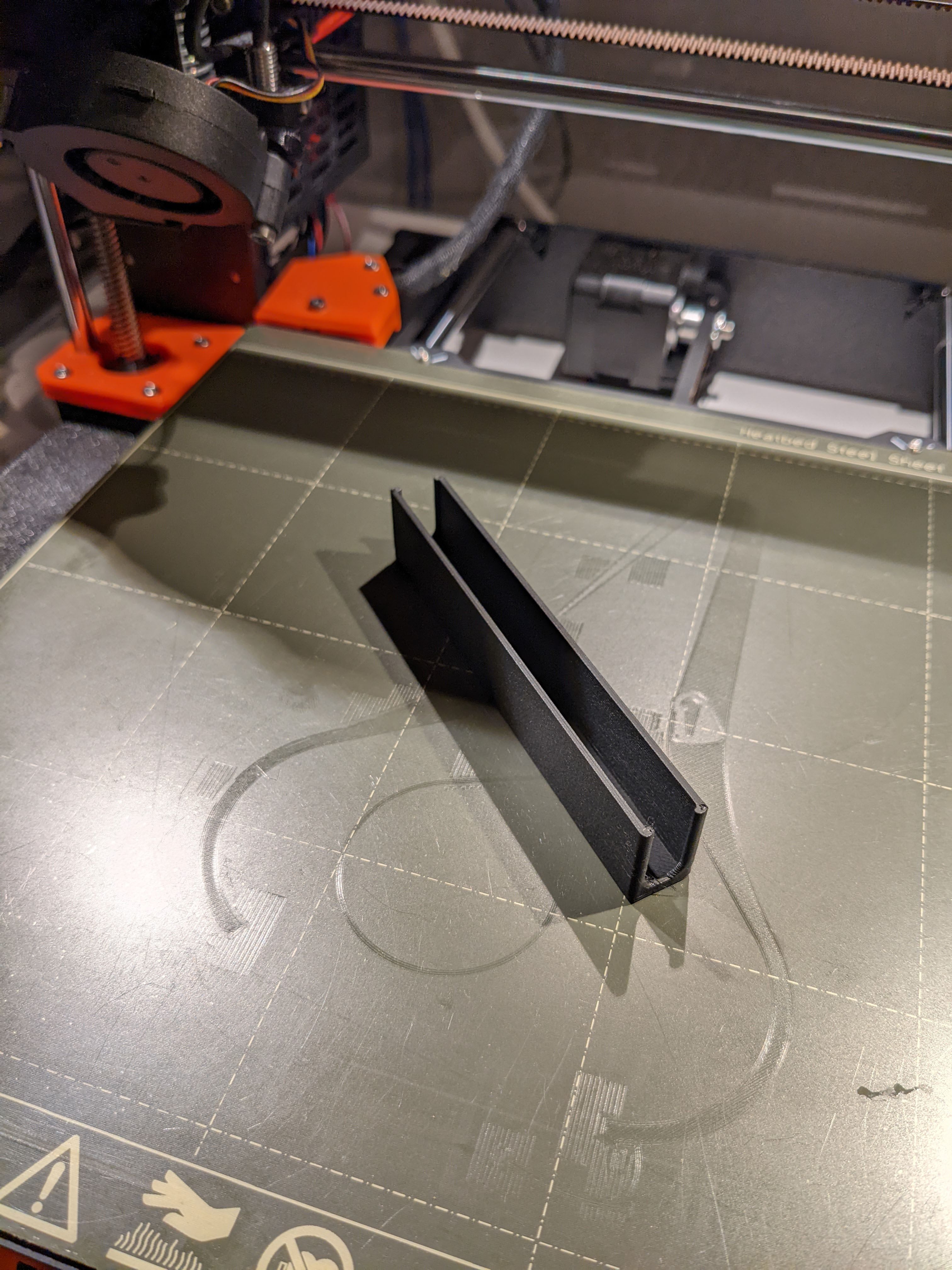
USB Connection Box
prusaprinters
<h3>The Problem</h3><p>I designed this utility piece to guide my USB cables from my IKEA Lack enclosure to the top table. So I'm guiding my USB's from within the enclosure (I have 3, one for the printer off course, one for my <a href="https://www.prusaprinters.org/prints/3991-logitech-c270-mount-prusa-i3-mk3">printer attached webcam</a> on extruder height and one for a free webcam) outside with a <a href="https://www.prusaprinters.org/prints/15923-lack-attack-6-pass-the-lack-aka-wire-the-lack-stac">table guide</a> at the bottom, all the way along the back up to the Lack table where my RaspberryPi <a href="https://www.thingiverse.com/thing:2478879">stands</a>. They are all connected to it. But this caused two 'issues for me:</p><ol><li>First of all, in order to guide these cables up I needed to extend the USB cables because the were all too short.</li><li>Secondly these cables were hanging loose beneath the table… Off course I could use some strips etc to collect and guide them.</li><li>And finally the USB cable from Prusa seems to be just a little loose in the extension USB cable (the others are not, no idea why) but when I accidentally hit the cable-connection it's often enough for the RaspberryPi to loose it's connection to my MK3. Which obviously made my print fail…</li></ol><h3>The Solution</h3><p>So that is why I came up with this simple half-open box. My USB connection fits in tight (the female side of the extension fable), and when glueing that to the bottom of the enclosure all cables are out of the way and they are safe to not get touched by accident and loose connection again.</p><h3>The Instructions</h3><p>I print one of these in just under 30 minutes at a layer height of 0.3mm, 15% infill, no supports, using PLA.</p><p>Next you simply glue it under the table. Best to do it sideways so you can simply glide the USB connection in or out and gravity won't make it drop out!</p>
With this file you will be able to print USB Connection Box with your 3D printer. Click on the button and save the file on your computer to work, edit or customize your design. You can also find more 3D designs for printers on USB Connection Box.
