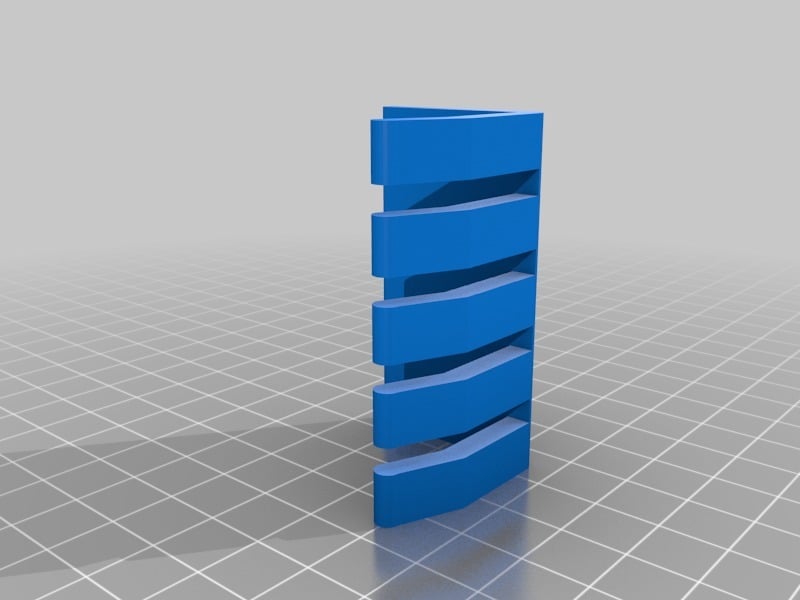
USB cable stand
thingiverse
Effective Cabling Organization Strategies for a Clutter-Free Workspace Managing your workspace can make all the difference in staying productive and focused throughout the day. A cluttered environment not only affects your mood but also slows down your workflow. One area that often gets overlooked is cable management, particularly USB cables. In this article, we will explore practical tips on how to effectively manage your USB cables, ensuring a clean and organized workspace. Identifying Cable Clutter When was the last time you took a good look at your workspace? Are there cables everywhere, crossing paths, and tangled in knots? This is not just an eyesore; it's also a safety hazard. Tripping over or getting caught on a loose cable can cause serious injury. Moreover, excessive clutter can lead to electrical fires. The Importance of Cable Management Cable management goes beyond aesthetics; it plays a critical role in maintaining a safe working environment. Properly organized cables prevent overheating, reduce the risk of electrical shock, and ensure that your devices function optimally. It's not just about tidying up; it's about protecting yourself and your equipment. Strategies for Effective USB Cable Management 1. Label Your Cables: This is a simple yet effective way to manage your cables. Use cable ties or labels to identify each cable, making it easier to locate the one you need when you need it. 2. Color-Code Your Cables: Organize your cables by color, ensuring that similar devices (e.g., keyboard and mouse) have the same colored cable. This makes them easily distinguishable and helps prevent mix-ups. 3. Utilize Cable Management Systems: Invest in a good quality cable management system. These systems come with various components, such as cable ties, clips, and boxes, designed to keep your workspace organized and clutter-free. 4. Route Your Cables Strategically: Avoid crossing cables over each other or leaving them hanging loosely. Instead, route them along the edges of your desk or down the back, keeping them secure and out of the way. 5. Store Unused Cables Properly: Keep unused cables in a designated storage area. This prevents clutter from building up and makes it easier to find what you need when you need it. 6. Use Cable Management Accessories: There are various accessories available that can help with cable management, such as cable clips, zip ties, and cord organizers. These tools make it easy to keep your workspace organized and clutter-free. Benefits of Effective USB Cable Management Effective cable management has numerous benefits for both personal productivity and professional success: * A well-organized workspace contributes to a sense of calmness and focus. * Properly managed cables reduce the risk of electrical fires and prevent overheating, ensuring that your devices function optimally. * Effective cable management saves time by making it easier to locate the cable you need when you need it. In conclusion, effective USB cable management is not just about aesthetics; it's a crucial aspect of maintaining a safe working environment. By implementing these strategies, you can enjoy a clutter-free workspace, improved productivity, and peace of mind.
With this file you will be able to print USB cable stand with your 3D printer. Click on the button and save the file on your computer to work, edit or customize your design. You can also find more 3D designs for printers on USB cable stand.
