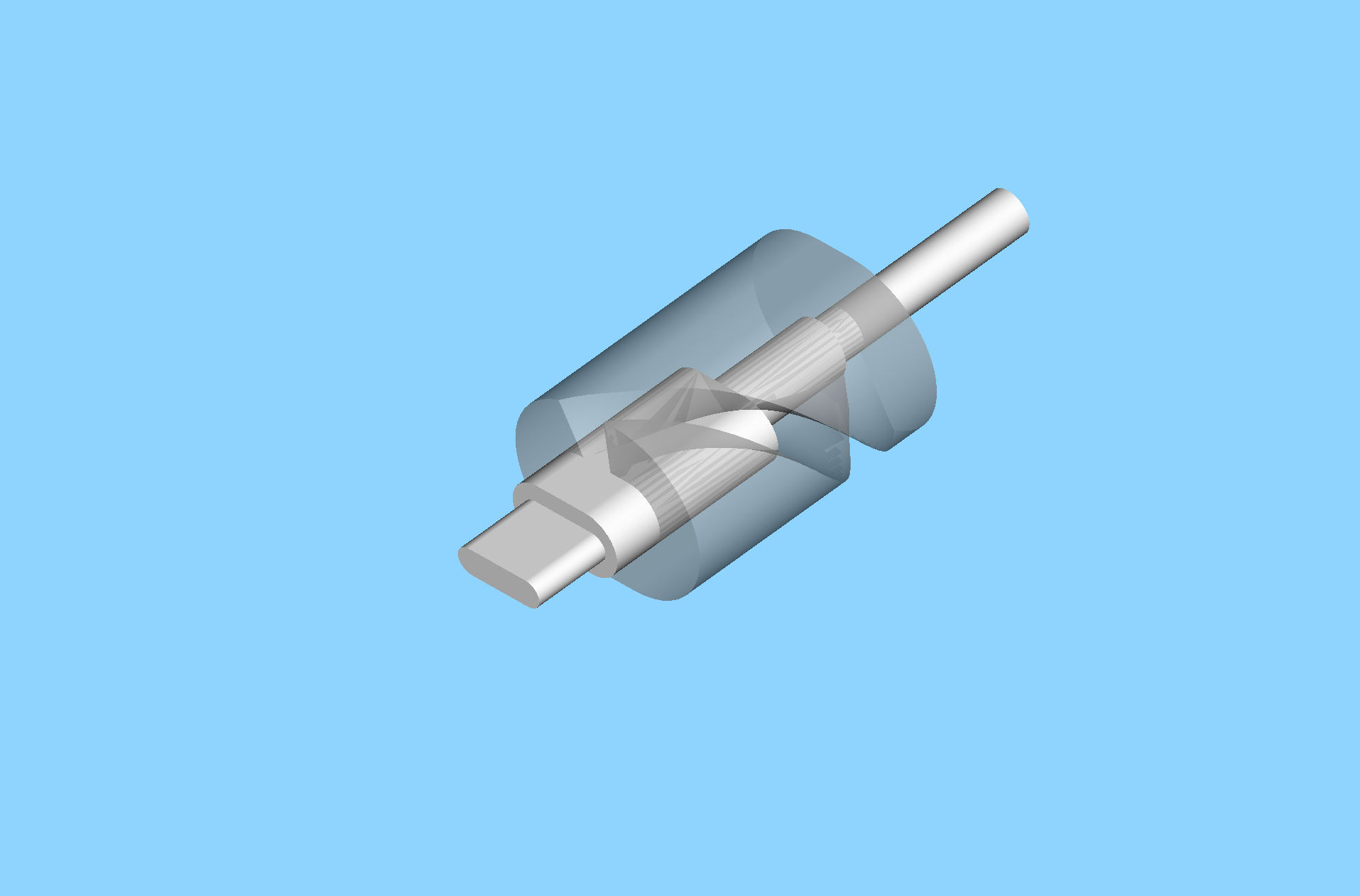
USB-C support/kickstand
prusaprinters
<p>Note: this tends to nibble on your cable a bit when you install it! I suggest printing in vase mode, with the small hole to the bed. This makes it easier to feed the wire through the spiral inlet, then you can easily slide it up the cable to the plug.</p><p>I leave my laptops (Thinkpad Carbon X1 and MacBook Pro) plugged in to charge on the coffee table a lot. Every time I looked at that USB-C cable hanging out there, I worried I was going to set a drink down on it, or put my feet on it, or some such, and snap it off the laptop's motherboard.</p><p>I made a little “kickstand” to hold it up. This fits the Apple USB-C charging cable, and is just thick enough that it can hold the cable up on the Thinkpad, and has 1mm or so of clearance above the table in the MBP. This greatly reduces the amount of wiggle before there is something besides my laptop's USB-C supporting the cable.</p>
With this file you will be able to print USB-C support/kickstand with your 3D printer. Click on the button and save the file on your computer to work, edit or customize your design. You can also find more 3D designs for printers on USB-C support/kickstand.
