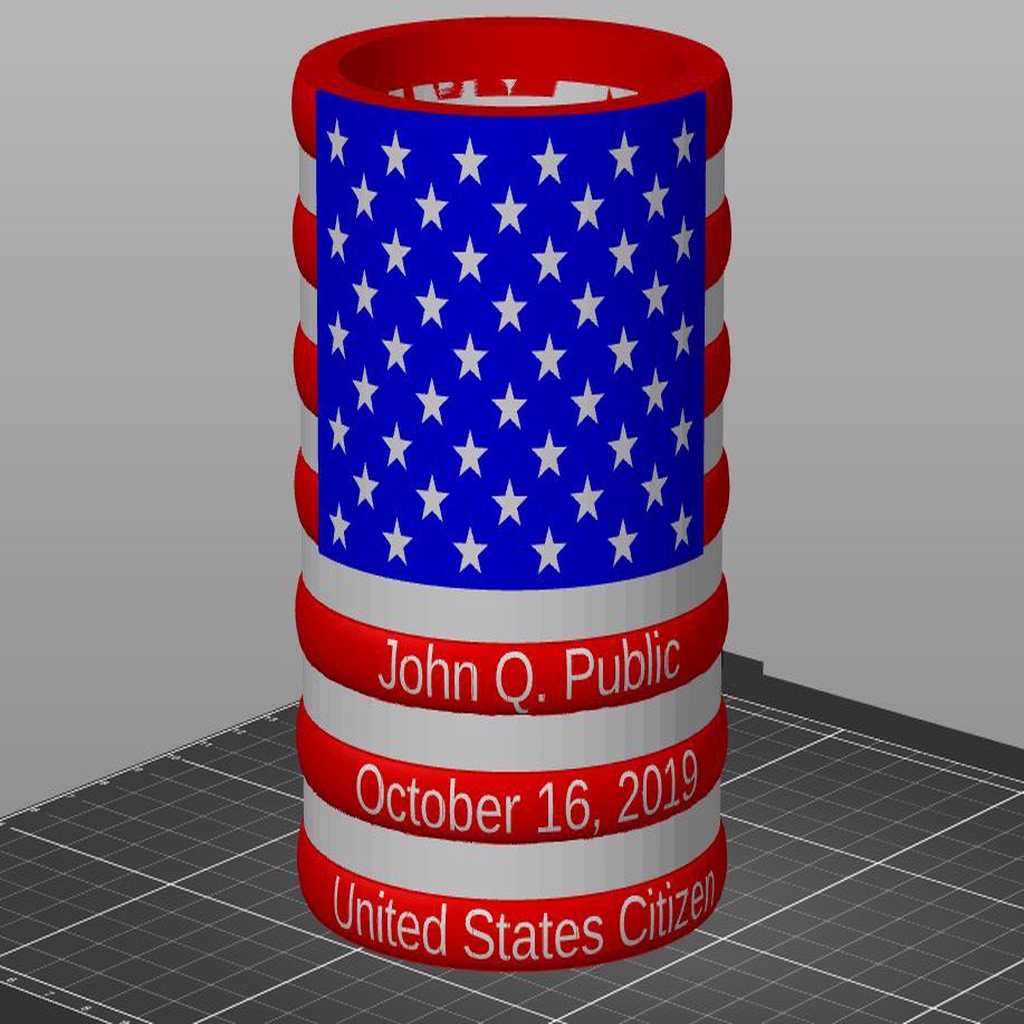
US Citizen Coozie Cup
thingiverse
I was searching for an item to present to a coworker who had just become a US Citizen and came across the Coozie/Cup posted on thingiverse (https://www.thingiverse.com/thing:910611). While I really liked the design, I wanted to add some text to the cup and also utilize my color 3D printer. I decided to replicate the cup using Openscad so I could modify it for my needs. The Coozie Cup may have a loose fit (better than being too tight!). You can certainly scale it down if you want it more snug. I am posting to share with everyone. Author: Dan Ernst daniel@ernstco.us CC Public Domain Star Module provided by https://gist.github.com/anoved Instructions (also embedded in the OpenScad file) 1) First generate the ./TextFieldsGenerator.stl file by running the TextFieldsGenerator.Scad script included in this project. See that file instructions. 2) Uncomment fullDemo() and render if you do not have a color printer and wish to hand paint it. 3) Uncomment each of the remaining lines one-by-one and render to generate each section for later use by the slicer. You will not need to use the fullDemo() render. After rendering each section, save it to a unique name. When you render the text(), save it to something other than ./TextFieldsGenerator.stl. I just save mine to ./Text.stl. 4) When importing into your slicer you do not need to include ./TextFieldsGenerator.stl. 5) In the slicer, choose colors appropriately for each section. When slicing you will need to generate support as the blue field has a large overhang. Update: I added a pic of the coozie I printed. I edited out the name. This printed version also has thinner walls than the design I uploaded. It took about 36 hours to print.
With this file you will be able to print US Citizen Coozie Cup with your 3D printer. Click on the button and save the file on your computer to work, edit or customize your design. You can also find more 3D designs for printers on US Citizen Coozie Cup.
