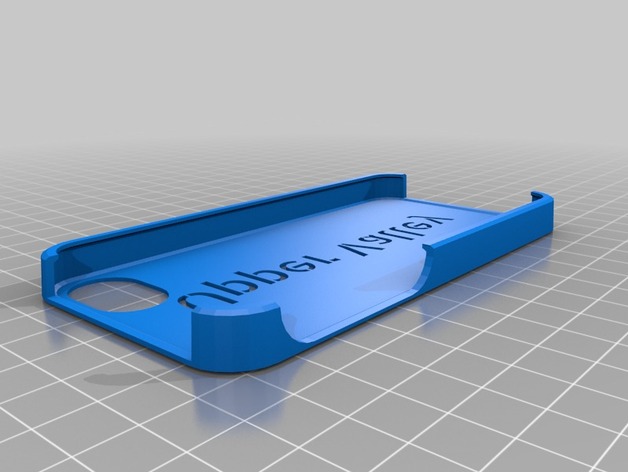
upper Valley
thingiverse
Using the following options: iPhone version is set to two. Text rotation is currently zero, meaning text will be displayed as usual. Bottom inscription displays a phrase at the bottom of the screen with specified parameters: it's size is fifteen, it's located eighteen pixels down from the bottom of the phone, it uses Allerta Stencil font, and left or right position on the x-axis remains at zero. Text displayed is an example, using Allerta Stencil font as required. Size for top text is fifteen, rotation is zero so normal reading applies. Bottom inscription has been modified by adding the words "Upper Valley". Font for top inscription must also be changed to match requirements. A total of six customizable options allow fine tuning: Text font can be chosen and customized with this application; size adjustments can range between five to twenty; left-right position allows precision placement; up-down adjustment places text in correct alignment with any layout; iPhone version is selected depending on the specific smartphone used for viewing; finally, an option has been added where you may specify a different font, further expanding customization. As required by parameters, top and bottom inscription both now have a chosen Allerta Stencil typeface as previously indicated. Adjusting sizes of text inscriptions are set at specified ranges of fifteen to eleven units high to keep within boundaries and remain easy on eyes; bottom up-down value changed for readability; also left or right positioning was altered for proper layout on specific smartphone version two iPhones
With this file you will be able to print upper Valley with your 3D printer. Click on the button and save the file on your computer to work, edit or customize your design. You can also find more 3D designs for printers on upper Valley.
