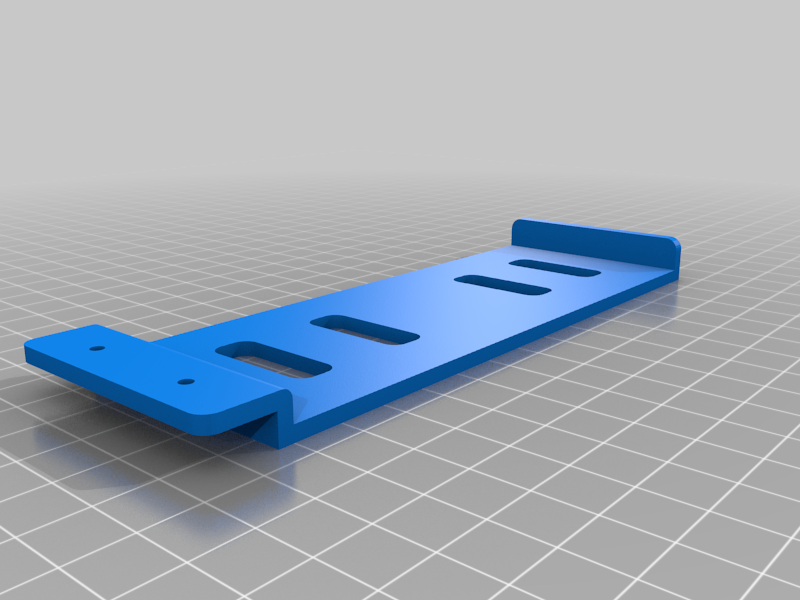
Uplift Desk Power Strip Mount Point
prusaprinters
<p>I wanted to mount the power strip I had purchased from <a href="https://www.amazon.com?linkCode=ll2&tag=thingiverse09-20&linkId=e4759bff1fa9a55a0f897d801ce2d765&language=en_US&ref_=as_li_ss_tl">Amazon</a>. I bought the 15ft version below.</p> <p>I haven't tested with any other power strips. I only utilized the slots closest to where you attach the power strip. I added the second two afterwards, but haven't tested to see if their location is good.</p> <p>I believe the width of the screw needed is 8mm and washers are required so you can screw it in fully.</p> <p>https://www.amazon.com/gp/product/B09MK6WN1Y</p> <h3>Print Settings</h3> <p><strong>Printer Brand:</strong></p> <p>Creality</p> <p class="detail-setting printer"><strong>Printer: </strong> <div><p>Ender 3 Pro</p></div> <p><strong>Rafts:</strong></p> <p>Doesn't Matter</p> <p class="detail-setting supports"><strong>Supports: </strong> <div><p>Yes</p></div> <p><strong>Resolution:</strong></p> <p>.2</p> <p class="detail-setting infill"><strong>Infill: </strong> <div><p>20</p></div> <p><strong>Filament:</strong> inland PLA gray</p> </p></p></p> Category: DIY
With this file you will be able to print Uplift Desk Power Strip Mount Point with your 3D printer. Click on the button and save the file on your computer to work, edit or customize your design. You can also find more 3D designs for printers on Uplift Desk Power Strip Mount Point.
