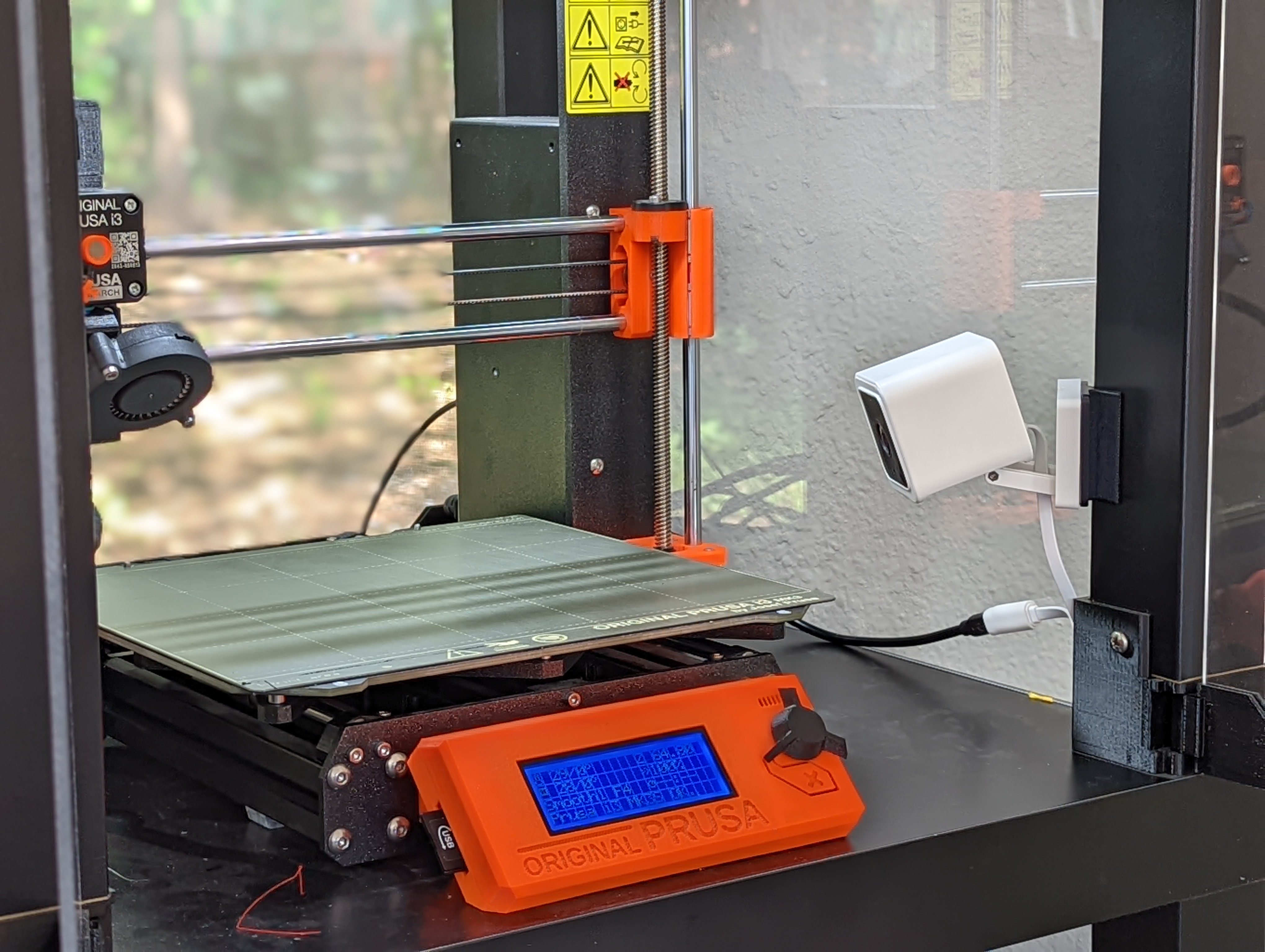
Upgraded Wyze Cam V3 mount for Lack Enclosure or other Corner Post
prusaprinters
<figure class="media"><oembed url="https://youtu.be/HwLbxKnQf8k"></oembed></figure><p><br><br>I redesigned my <a href="https://www.printables.com/model/70601-wyze-cam-v3-mount-for-lack-enclosure">Wyze Cam V3 Lack Enclosure Mount</a> to address several issues:</p><ol><li>Improve magnetic stability</li><li>Provide optional M3 screw mount</li><li>Provide relief for the rubber feet</li><li>Match Wyze Cam V3 base corner radii</li><li>Provide <i>MOAR</i> options!</li></ol><p>There are now 3 models - the Full, Skeleton and Mini</p><p><br><i>Full</i> is the most difficult print, but I think it looks best. Requires bridging.</p><figure class="image image-style-align-center image_resized" style="width:50%;"><img src="https://media.printables.com/media/prints/207964/rich_content/93717c9e-5e4d-4c83-8fa1-bf30fcee7822/pxl_20220517_185417511.jpg#%7B%22uuid%22%3A%22d5caeebb-df29-42b4-a051-0aa340829740%22%2C%22w%22%3A4080%2C%22h%22%3A3072%7D"></figure><p> </p><p><i>Skeleton</i> requires no bridging and is easier to print.</p><figure class="image image_resized image-style-align-center" style="width:50%;"><img src="https://media.printables.com/media/prints/207964/rich_content/3222d0c1-f6d6-47dc-9291-fba57b1476c2/pxl_20220517_185405096.jpg#%7B%22uuid%22%3A%22989323c6-6e79-47d2-9c0a-80a30b26a39d%22%2C%22w%22%3A4080%2C%22h%22%3A3072%7D"></figure><p> </p><p><i>Mini</i> provides the least lateral stability, but prints much faster and is a simple print.</p><figure class="image image-style-align-center image_resized" style="width:50%;"><img src="https://media.printables.com/media/prints/207964/rich_content/9a91683b-dfd6-45cc-a4b1-07d173c3d797/pxl_20220517_185422432.jpg#%7B%22uuid%22%3A%22f8d0b4b0-fb01-406a-a5c9-3d0a818e9807%22%2C%22w%22%3A4080%2C%22h%22%3A3072%7D"></figure><p> </p><p><strong>Magnetic Mount</strong></p><p>Use an #05 wood screw to attach mount to your post. The Wyze Cam V3 has a magnet built into its base which will hold the camera to the mount with no additional screws. This is very handy for when you need to reach into the enclosure, or removing the printer.</p><figure class="image image_resized" style="width:50%;"><img src="https://media.printables.com/media/prints/207964/rich_content/d4710ef2-1470-4102-8e48-efd26a3a155f/pxl_20220517_185551085.jpg#%7B%22uuid%22%3A%228df98f63-37f9-45b2-bb04-5b6a74ef76ab%22%2C%22w%22%3A3072%2C%22h%22%3A4080%7D"></figure><p> </p><p><strong>M3 Screw Stability </strong><i>(optional)</i></p><figure class="image image-style-align-center image_resized" style="width:50%;"><img src="https://media.printables.com/media/prints/207964/rich_content/3424951d-4895-4c73-9779-a653449f8447/pxl_20220517_185839213.jpg#%7B%22uuid%22%3A%22436e4104-7315-488a-928a-e1d45c9c6712%22%2C%22w%22%3A4080%2C%22h%22%3A3072%7D"></figure><p>All options have 2 screw holes for adding an OPTIONAL 6mm M3 screw (probably have a leftover in your Prusa box!). This M3 Screw fits into the screw notch on the bottom of the Wyze Cam base to provide a bit more stability from bumps.</p><p> </p><p> </p>
With this file you will be able to print Upgraded Wyze Cam V3 mount for Lack Enclosure or other Corner Post with your 3D printer. Click on the button and save the file on your computer to work, edit or customize your design. You can also find more 3D designs for printers on Upgraded Wyze Cam V3 mount for Lack Enclosure or other Corner Post.
