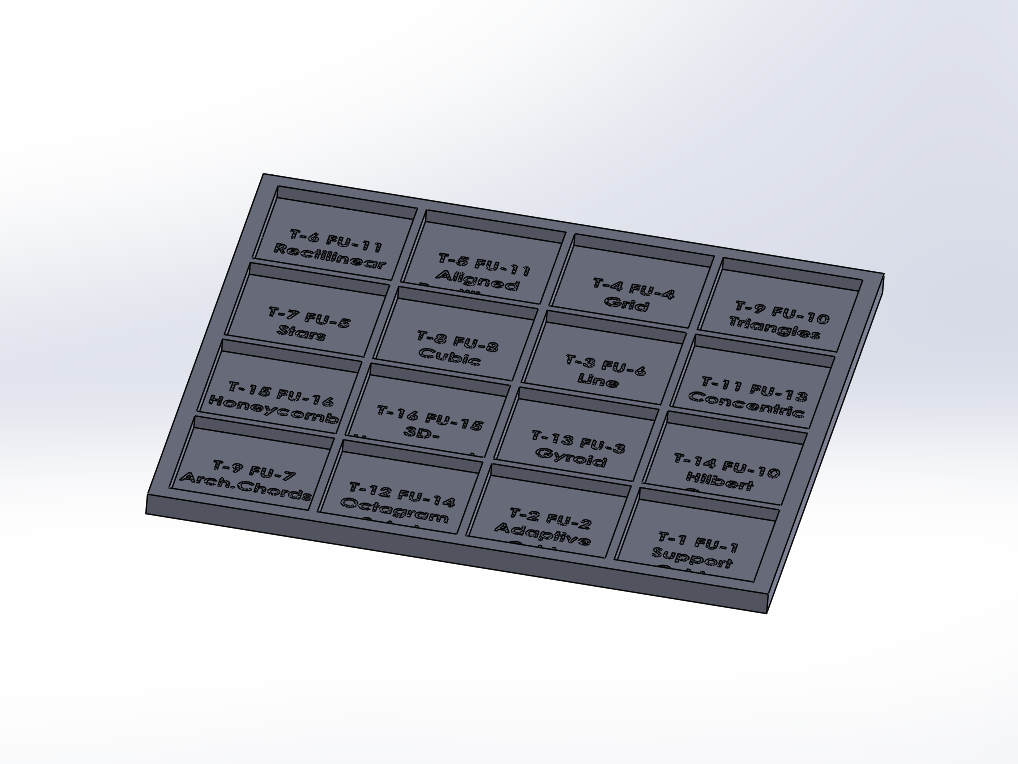
Upgraded Tray for Infill Stiffness Demo Cubes
prusaprinters
<p>I decided to print the infill stiffness demo cubes that VargaMark designed, as I am still quite new to 3D printing and I, therefore, wanted to check out what each type of infill looks like, as well as how it behaves. I really liked the great idea of holding them in my hands to actually get a feel for how stiff they are in each direction, which is very useful for selecting the right type of infill for your specific print. After printing you then have those 16 cubes and you will need a place to store them.</p><p>VargaMark also already had a tray designed for that, which I immediately threw into the slicer only to realize that it would take nearly 8 hours with my preferred settings. Even with optimized settings it still seemed quite long, and so I decided to try and created a more time and material-efficient version. </p><p>As I really liked the spreadsheet that compared print times and material usage for each infill type that VargaMark uploaded together with his files, I decided to integrate them into my tray design. For this, I simply took VargaMarks data, created a scale from 1-16, and added them to the infill name tags on the tray. On this scale, you have print time (T) and filament usage (FU) where a lower number correlates to faster print time or less material usage, depending on the parameter you look into. So for example an infill with T-3 and FU-8 prints relatively fast, but is only average when it comes to the amount of filament use.</p><p>In combination with the scale as well as the haptic feel, the stiffness demo cubes can then help you to select the proper infill for your specific need.</p><p>The g-code I uploaded includes a filament change to print the tray with two different colors to get a higher contrast to make reading the name tags and scales easier.</p>
With this file you will be able to print Upgraded Tray for Infill Stiffness Demo Cubes with your 3D printer. Click on the button and save the file on your computer to work, edit or customize your design. You can also find more 3D designs for printers on Upgraded Tray for Infill Stiffness Demo Cubes.
