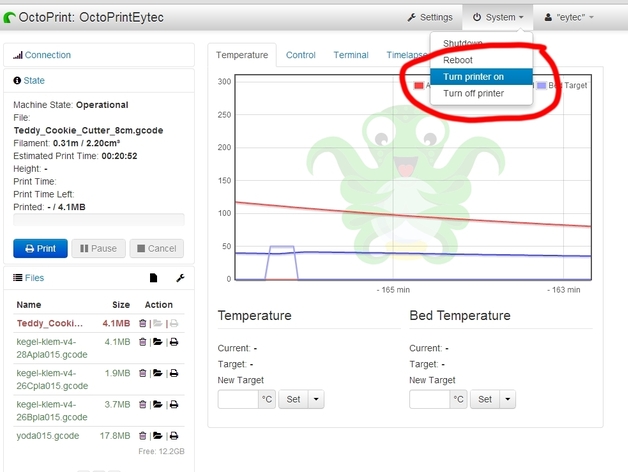
Universal Power switch with Octoprint/Raspberry Pi (and for K8200/3Drag 24V heatbed upgrade)
thingiverse
This remote box uses a Raspberry Pi and OctoPrint to control a printer's power remotely via two relays. The Raspberry Pi requires 5W, while the printer needs 10W in standby mode (totaling 15W). Two case designs are available: one for the K8200 heatbed upgrade and another universal version. Inside, the box houses a relay module with two relays to switch both wires. The backside switch allows selection of modes: "permanent on," "off," or "controlled by Raspi." WiringPi is used for installation, found at http://wiringpi.com/download-and-install/. To add commands to Octoprint, edit the config.yaml file and upload printerPower2.txt under "system:". The relays board should have no jumper, like this one (http://www.sainstore.de/sainsmart-2-kanal-5v-relay-modul-fuer-arduino-dsp-avr-pic-arm.html). Raspberry Pi connections include 5V to JD-VCC, GND to GND, 3V3 to VCC, and GPIO7 to IN1 & IN2. Required parts include a KES-3SI connector (don't forget the fuse), an S-KEB5 module, and MEB-6-6 cable. A RJ12 connector and wires are also needed. For case hardware, use four 2.9x13 screws.
With this file you will be able to print Universal Power switch with Octoprint/Raspberry Pi (and for K8200/3Drag 24V heatbed upgrade) with your 3D printer. Click on the button and save the file on your computer to work, edit or customize your design. You can also find more 3D designs for printers on Universal Power switch with Octoprint/Raspberry Pi (and for K8200/3Drag 24V heatbed upgrade).
