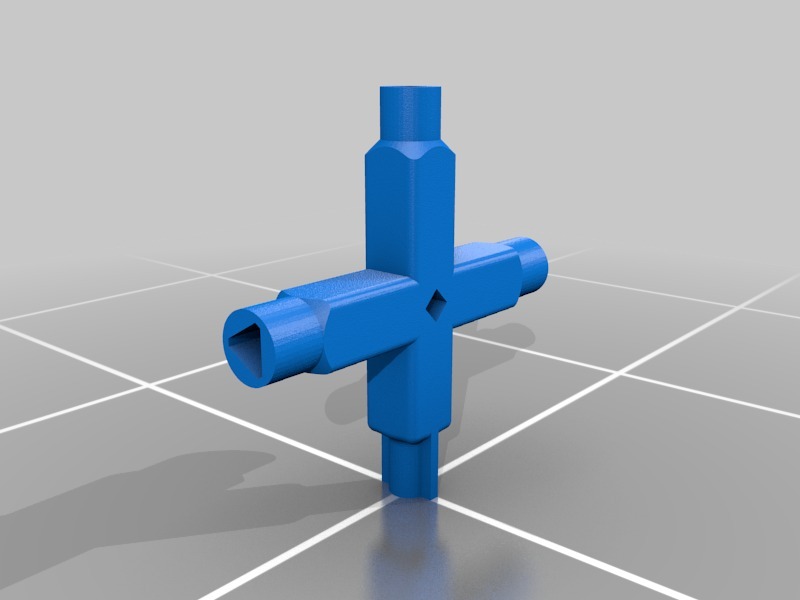
Universal cross key
prusaprinters
<p>I needed a universal cross key like this one for my job. Found one on the thingiverse, but I found it not strong enough. So I decided to design my own.</p><p>Used dimensions found on the internet and designed it with Autodesk Inventor professional 2015.</p><p>Just load the .stl, scale 10x, rotate 90* on x- or y-axis and start printing.</p><p>Don't forget to enable support material. You might be able to print without, but for the best results you need some support.</p><p>For more tips on this print, see instructions.</p><p>If you want to edit this thing, feel free to do so. I've added the .ipt file for easy editing.</p><p>(10x scale has something to do with my inventor settings. When I export the .ipt to .stl, it automaticaly scales it down for some reason. Just scale it up 10x and you are good to go)</p><p>Pls post a comment with your pros, cons and tips!</p><h3>Instructions</h3><p>Enable supportmaterial - Some ends of this key are smaller then de key itself and therefore they are not touching the printbed. Use supportmaterial to solve this problem.</p><p>Minimal 4 Perimiters - For better printresults on banked edges and a stronger key, use minimal 4 perimiters.</p><p>Minimal 30% Infill - More infill means a stronger key!</p>
With this file you will be able to print Universal cross key with your 3D printer. Click on the button and save the file on your computer to work, edit or customize your design. You can also find more 3D designs for printers on Universal cross key.
