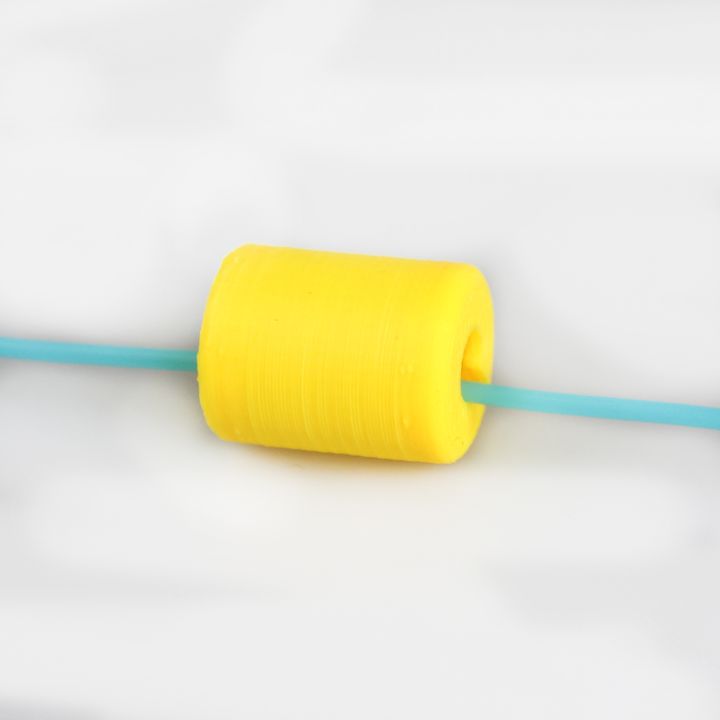
Universal 3D Printer Filament Filter
myminifactory
This handy little gadget can safeguard your FFF 3D printer filament against two major problems - cleaning and lubrication. A sponge wipes the filament clean of any dust particles, preventing them from clogging the extruder. By adding a few drops of common mineral oil to the sponge, the filament passing through gets lubricated, thus easing the strain on the extruder motor. Lubrication is especially beneficial if the filament has to travel through long tubes before entering the extruder. 3D-print the provided STL file and insert a small piece of sponge into the filament filter. Poke a hole in the sponge to ensure the filament passes through and emerges at the other end. Soak the sponge with a few drops of mineral oil, just like you would for sewing machines, door hinges, or bicycle chains. Place the filament filter somewhere between the spool and the extruder. If you have a plastic tube that guides the filament to the extruder, make sure the filter is in place before the filament enters the tube. For more information, check out this video - http://youtu.be/rMDEsrgzC9M. Developed by Creative Tools - http://Creative-Tools.com. Learn more at Google+ - http://google.com/+CreativetoolsSe, Twitter - http://twitter.com/CreativeTools, Facebook - http://facebook.com/creativetools, and YouTube - http://youtube.com/creativetools. Also, visit Instructables - http://instructables.com/member/CreativeTools.
With this file you will be able to print Universal 3D Printer Filament Filter with your 3D printer. Click on the button and save the file on your computer to work, edit or customize your design. You can also find more 3D designs for printers on Universal 3D Printer Filament Filter.
