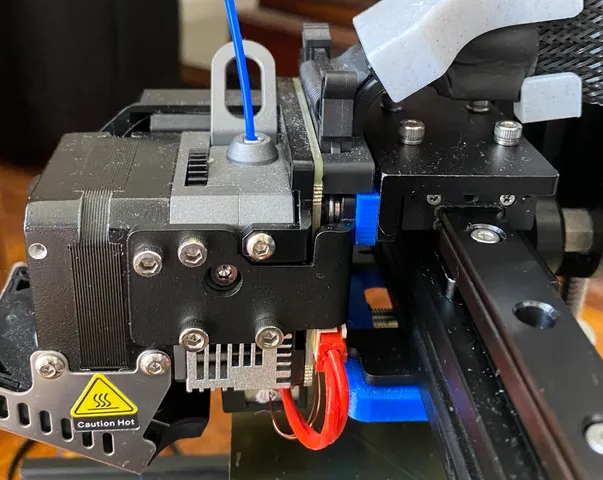
UniTak3D Ender 3 X-axis Linear Rail Conversion fix for Creality Sprite Pro extruder
prusaprinters
I wanted to upgrade my Ender 3 Pro to linear rails so I picked up the UniTak3D Ender 3 X-axis Linear Rail Conversion Kit from Amazonhttps://www.amazon.co.uk/UniTak3D-Upgrade-Conversion-Carriage-included/dp/B09M73XRBH It worked well and, on the whole, it is a well designed kit with quality parts. It does offset the carriage a few millimeters towards the front of the printer which, at first, didn't seem like a big deal. However I did not (nor did UniTak3D) take into account what effect the new offset would have on the the position of the X axis belt clips. It was impossible to clip the belts in and keep them aligned. On top of that, the ribbon cable connector on the Sprite Pro extruder prevented it from sitting flush to the included carriage bracket. Annoying, but I was determined to make it work…I was sure it could be fixed with a couple of bits of plastic.To fit the Sprite Pro extruder, I designed a simple spacer to sit between it and the bracket to provide extra allowance for the ribbon cable connector. I kept the top flat to provide support across the entire connector and minimize any additional stress. The two M5x8 button-head screws included in the kit will need to be replaced with M5x10 screws.The belt clip extension (which accounts for both the bracket offset and the additional offset caused by the spacer) simply bolts into the hole originally used by the bottom POM wheel using the original M5 bolt and lock nut. This should hold it firmly against the bottom of the carriage belt clips.I printed these in PETG (I printer almost everything in PETG), 20% infill and 0.2mm layer height with no support.It seems to be working well for me so far. I hope there are others out there that find this useful. Looking back, the belt clip could be redesigned to keep the belt more horizontally level but at the time I was going for a quick and easy print. I was getting tired of disassembling/reassembling my printer. If you have any comments or suggestions please feel free to reach out.
With this file you will be able to print UniTak3D Ender 3 X-axis Linear Rail Conversion fix for Creality Sprite Pro extruder with your 3D printer. Click on the button and save the file on your computer to work, edit or customize your design. You can also find more 3D designs for printers on UniTak3D Ender 3 X-axis Linear Rail Conversion fix for Creality Sprite Pro extruder.
