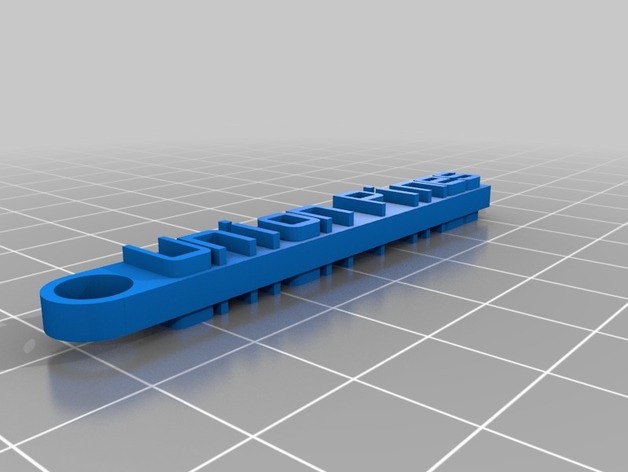
union pines keychain
thingiverse
The Maker Faire Union Pines. With these settings, we bring this creative marvel to life. Created using the incredible power of Customizer, found on the remarkable thingiverse.com! You can now adjust each parameter at your own pace, like stick width - let's go with 8 here. What size should our words be? Choose font size wisely, I think a neat and compact 7 is fitting. Now we select a font that matches our digital aesthetic: I present to you "write/orbitron.dxf". Give our font a slight glow - set the font thickness to an eye-catching 6! Don't be shy with holes, folks! Pick your perfect circle's size - maybe 3 will be just right? Next, think about sticks and select stick_thickness. Who needs something that bulky when you can choose an unobtrusive 3? When working at flat bottom - think small: go for the straightforward 2 here. And now it is time to place your chosen text: "Union Pines" takes centre stage, boldly displayed via our custom setting in a Union style we'll lovingly term Union Pines.
With this file you will be able to print union pines keychain with your 3D printer. Click on the button and save the file on your computer to work, edit or customize your design. You can also find more 3D designs for printers on union pines keychain.
