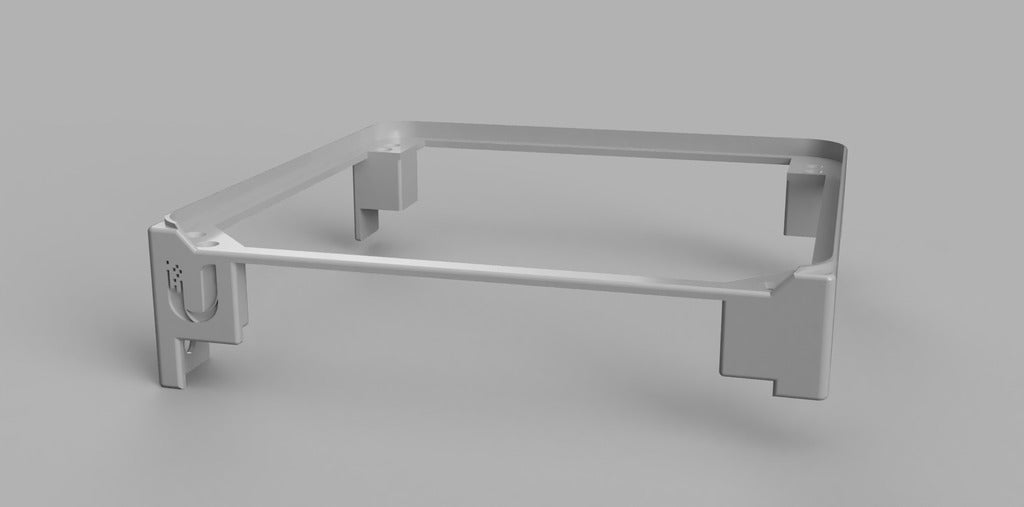
UniFi USG Standoff
prusaprinters
<p>This one is made to hold the UniFI USG on top of the UniFi Switch 8 150w<br/> It is made to attach to the left front screw on the Unifi Switch 8. The USG is not screwed down.<br/> Updated the Front right leg to include a lip on the front to stop the holder turning.<br/> And the holes to attach the holder to the legs is now made to use beveled screws and nuts. the pegs can still be used but will now need to be glued in place.<br/> I have also added some taller versions of the legs.</p> <h3>Print instructions</h3><h3>Category: Other Summary</h3> <p>This one is made to hold the UniFI USG on top of the UniFi Switch 8 150w<br/> It is made to attach to the left front screw on the Unifi Switch 8. The USG is not screwed down.<br/> Updated the Front right leg to include a lip on the front to stop the holder turning.<br/> And the holes to attach the holder to the legs is now made to use beveled screws and nuts. the pegs can still be used but will now need to be glued in place.<br/> I have also added some taller versions of the legs.</p> <h3> Print Settings</h3> <p><strong>Printer Brand:</strong> Prusa</p> <p><strong>Printer:</strong> i3 MK3</p> <p><strong>Rafts:</strong> Doesn't Matter</p> <p><strong>Supports:</strong> Doesn't Matter</p> <p><strong>Notes:</strong></p> <p>Print the 4 legs and 1 holder and 8 "pegs"<br/> You may have to sand the pegs and or the holes to make it fit. or glue them if loos.<br/> The holder print as it sits. The legs will have to be printed upside down.</p>
With this file you will be able to print UniFi USG Standoff with your 3D printer. Click on the button and save the file on your computer to work, edit or customize your design. You can also find more 3D designs for printers on UniFi USG Standoff.
