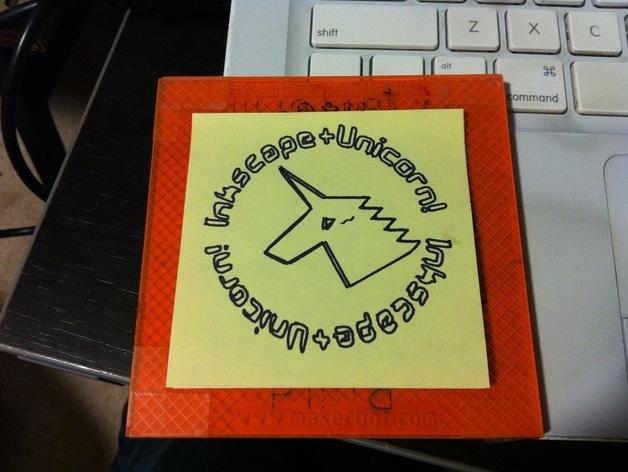
Unicorn G-Code Extension for Inkscape
thingiverse
The MakerBot Unicorn, a popular pen plotter, requires several tools to convert vector drawings into G-Code files for plotting using ReplicatorG. A tutorial by mifga simplified this process but an improved solution was sought. As a result, the inkscape-unicorn extension for Inkscape was created, allowing users to save files in "MakerBot Unicorn G-Code (*.gcode)" format directly from the software after installation. The extension can be downloaded and updated from its GitHub page, with updates including registration, homing, copies, and continuous plotting features. To use the extension, install it by copying the contents of src/ to your Inkscape extensions folder, ensure that drawings are sized appropriately and converted to paths, save as G-Code using the MakerBot Unicorn G-Code (*.gcode) format, preview using Pleasant3D for OS X or alternative software for other operating systems, and finally print by opening the .gcode file in ReplicatorG, setting up the Unicorn pen, centering the build platform, and clicking Build.
With this file you will be able to print Unicorn G-Code Extension for Inkscape with your 3D printer. Click on the button and save the file on your computer to work, edit or customize your design. You can also find more 3D designs for printers on Unicorn G-Code Extension for Inkscape.
