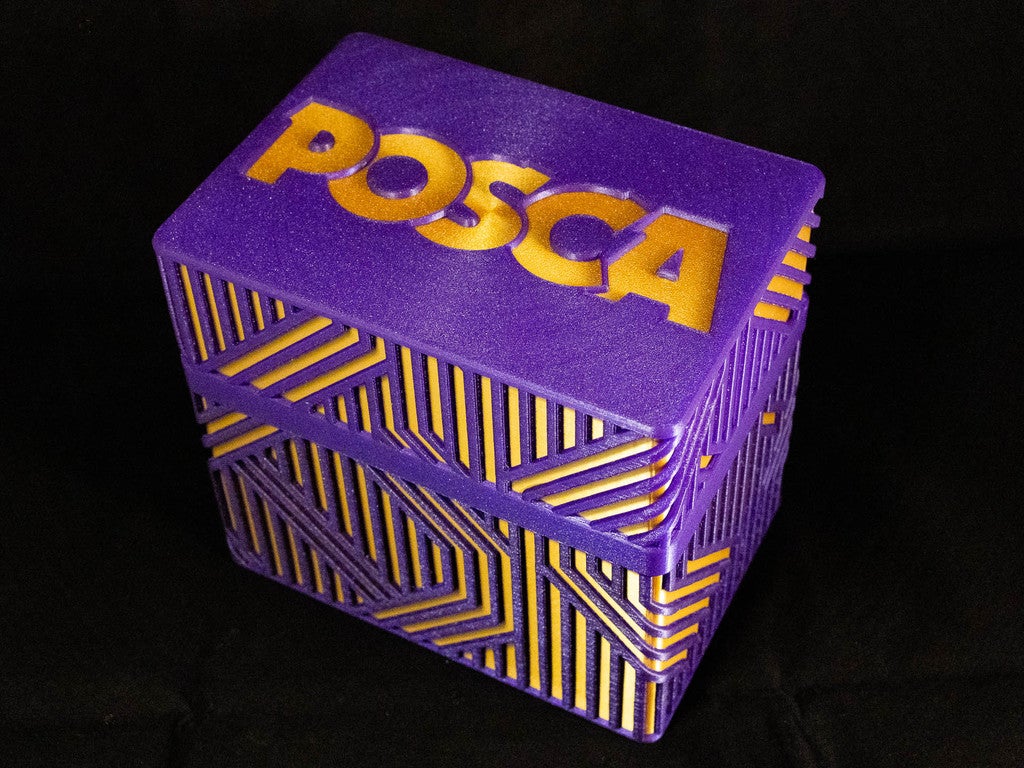
uni-POSCA™ Paint Marker Box
prusaprinters
<p>Everybody seems nuts for POSCA™ paint markers/pens, so I got myself a set. I liked them so much that I bought two more sets so I had more sizes. But then I wanted a nice box to store and organize them in.</p> <p>It has room for 15 PC-5M, 18 PC-3M, and 12 PC-1M (medium, fine and extra-fine.) Features the POSCA™ logo and a snazzy retro pattern seamlessly wrapped around the outside.</p> <p>I guess you could use it to store other things, but then the logo will look pretty silly!</p> <h3> Print Settings</h3> <p><strong>Printer Brand:</strong></p> <p>Prusa</p> <p><p class="detail-setting printer"><strong>Printer: </strong> <div><p>i3 MK3</p></div><strong>Rafts:</strong></p> <p>No</p> <p><p class="detail-setting supports"><strong>Supports: </strong> <div><p>Yes</p></div><strong>Resolution:</strong></p> <p>0.2 mm</p> <p><strong>Filament:</strong> Prusament PLA Galaxy Purple and Viva La Bronze <br/> <p class="detail-setting notes"><strong>Notes: </strong> </p><div><p><strong><em>This is a bear to print.</em></strong> I drew up this classic retro pattern thinking "hey, it's all 45 degree angles, that's a cinch to print." But I completely forgot that thin things are flexible. You'll need to get really creative with custom supports to counteract any <em>sideways</em> movement. And you won't know if they worked until it's 75% done when it really starts flexing. It does not need any actual vertical support</p> Also, being large and complicated, it takes a<em>long</em> time to print. All said and done between the four pieces, you're looking at days, assuming you don't get failures 12 hours into the big part.</div></p> <p>The lid and box are each in two parts in two different colors, with the plain parts nested inside the fancy part, so it's meant to be printed on a single-material printer. You'll have to flex things a bit to get them to nest because I made the tolerances too tight and couldn't be bothered to adjust things and do more test prints. The logo has a few thin support threads to keep things aligned. After nesting the lid pieces, glue down the bits and remove the threads.</p> <p>STL files are in the preferred printing orientation.</p> </p></p> Category: Art Tools
With this file you will be able to print uni-POSCA™ Paint Marker Box with your 3D printer. Click on the button and save the file on your computer to work, edit or customize your design. You can also find more 3D designs for printers on uni-POSCA™ Paint Marker Box.
