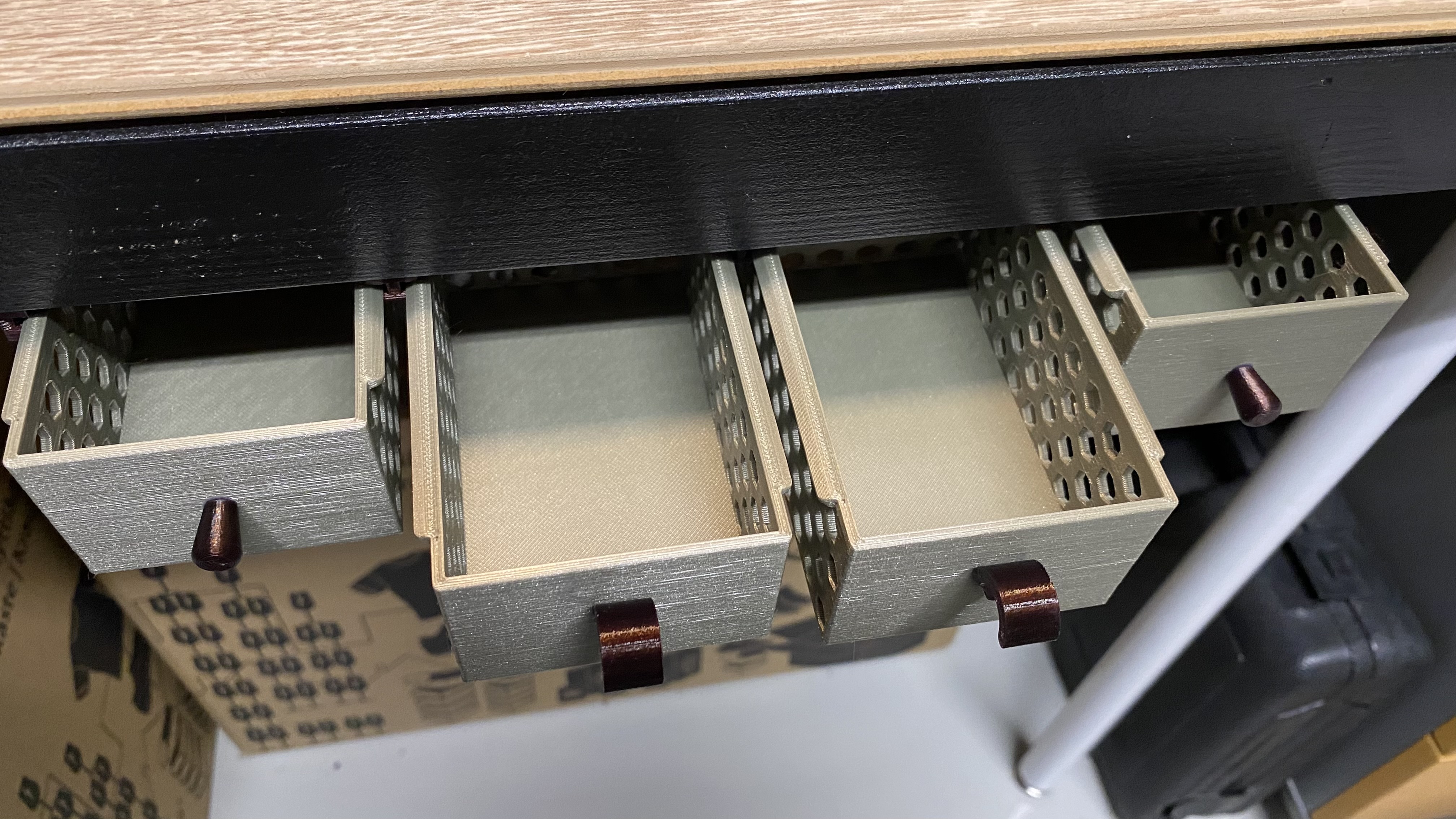
Under the table Drawer System
prusaprinters
<p><a href="https://media.printables.com/media/prints/313630/images/2720665_8bb31205-fca0-484a-b02d-2fb7ee58b639/thumbs/inside/1920x1440/png/drawer_drawing.webp">Drawer</a> outer size is 60x40x100mm.</p><p> </p><p><strong>For 2 drawer build, you need following parts:</strong></p><p>1x Drawer</p><p>1x Left rail</p><p>1x Middle rail</p><p>1x Right rail</p><p>4x Topconnector</p><p>2x Leftrightstop</p><p>1x Middlestop</p><p>2x Knobs, use mine or your own. Knob hole on drawer is 4mm</p><p><a href="https://www.printables.com/contest/192-cabinet-knobs">Check contest</a></p><p><strong>For every extra drawer you wish to add, you'll need following:</strong></p><p>1x Middle rail</p><p>1x Middlestop</p><p>2x Topconnector</p><p>1x Knob</p><p><strong>Printing tips:</strong></p><p>Use brim for everything except the drawers.</p><p>Check my Prusa Slicer project-file before starting. Removing supports from rails could be challenging. See that support isn't connected to the rail side and then removing it with small flat blade screwdriver is easy.</p><p><strong>Installation:</strong></p><p>I used T10 3x15 screws to all except middle stoppers.</p><p>T10 3x25 worked for them.</p><p>Assemble drawers, rails and topconnectors together.</p><p>Glue topconnectors to rails and let it dry. Overnight is the best, if you don't have a really fast superglue.</p><p>As you know, plastic on plastic could generate a lot of friction, so I used little bit silicon spray on rails and it worked fine. Drawers could need little maintenance on the road.</p><p>Remove drawers and start screws from left to right, one rail at the time, so you don't mess with tolerances and drawers will be too tight.</p><p><strong>Drawer stoppers getting into your nerves? Me too…</strong></p><p>When to install them and do you need them at all?</p><p>If you use drawers by completely removing them when opening, don't use any stoppers.</p><p>Middlestoppers could also be enough for you, but you need long T10 torx driver to install them.</p><p>Superglue left and right stoppers, if you need them.</p>
With this file you will be able to print Under the table Drawer System with your 3D printer. Click on the button and save the file on your computer to work, edit or customize your design. You can also find more 3D designs for printers on Under the table Drawer System.
