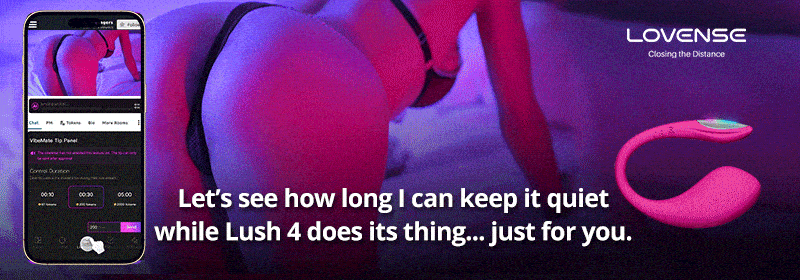
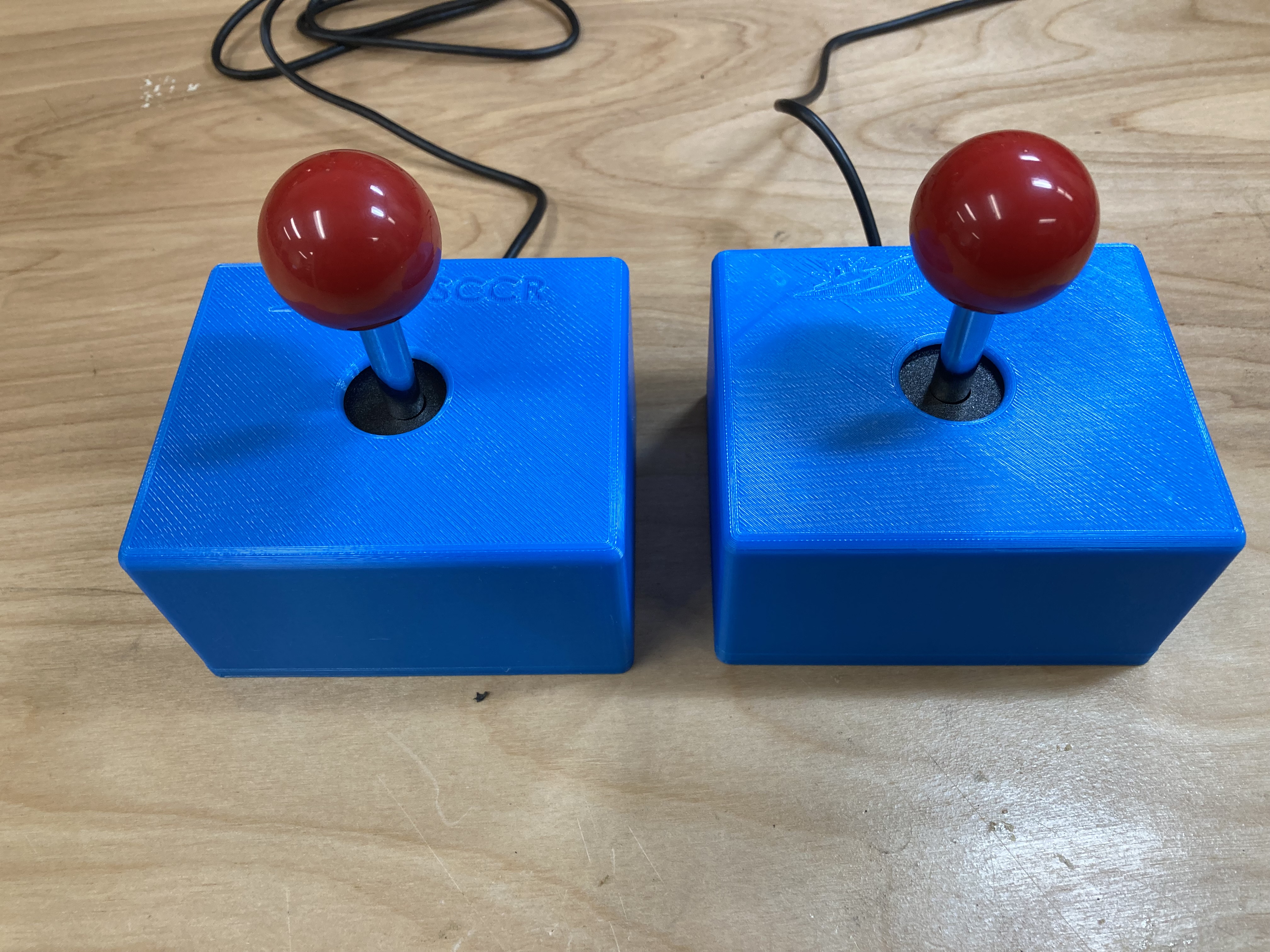
UltraStik Analog Joystick Enclosure
prusaprinters
<p>This design is an enclosure for an UltraStik analog joystick so it can be used either as a USB joystick or mouse. This joystick can help people that cannot use a traditional mouse or a traditional gaming controller. It can be plugged directly into the computer for a mouse or joystick, or can be used on gaming consoles with an Xbox Adaptive Controller (XAC).</p><p>This analog joystick from Ultimarc, called the UltraStik 360, can be purchased on their <a href="https://www.ultimarc.com/arcade-controls/joysticks/">website</a>. The <a href="https://www.ultimarc.com/arcade-controls/joysticks/ultrastik-360-oval-top-clone/">Ball Top</a> version was used here, but the <a href="https://www.ultimarc.com/arcade-controls/joysticks/ultrastik-360-oval-top-en-2/">Oval Top</a> should also work. </p><p>If using the joystick as a USB gaming joystick, it can be used on the computer directly or on a gaming console using the Xbox Adaptive Controller (XAC). The XAC can plug in directly to an Xbox or can be used with an adapter on a Playstation or Nintendo Switch.</p><p>If using the joystick as a mouse, you must reprogram the joystick using the software that can be downloaded from the Ultimarc website. On the page to purchase an <a href="https://www.ultimarc.com/arcade-controls/joysticks/ultrastik-360-oval-top-clone/">UltraStik 360</a>, go to “UltraStik Downloads” and press "Click to Download". For instructions on how to make your joystick a mouse, go to “UltraStik 360 Installation” and scroll down to “Using the special Mouse Pointer Map”.</p><p> </p><h4><strong>Print Settings</strong></h4><p><strong>Material: </strong> PLA<br><strong>Infill</strong>: 10%<br><strong>Resolution</strong>: 0.25mm<br><strong>Supports</strong>: Yes<br> </p><h4><strong>Post Printing</strong></h4><p>After printing, plug the USB cable into the joystick, then use 4 screws through the holes of the joystick and the 4 raised holes in the 3D printed box top to keep the joystick fixed in place. Then use a zip tie for strain relief on the USB cable through the loop on the 3D printed box. See the photo below of the joystick's insides for reference, the zip tie is circled in red. Then, feed the USB cable through the hole at the back before screwing on the bottom of the joystick enclosure. </p><figure class="image image_resized" style="width:75%;"><img src="https://media.printables.com/media/prints/268854/rich_content/fdcfe800-030b-465f-8ff8-22da8db20418/inside-electronics-3.jpg#%7B%22uuid%22%3A%2228c78f7c-ae41-4aaa-88ef-2297c5ed4828%22%2C%22w%22%3A3829%2C%22h%22%3A2871%7D"></figure><p>(This photo shows the insides of the mouse version, but USB cable of the joystick version will be the same. The difference is the joystick version will not have the button, aux port, and wires on the left.)</p><p> </p><h5><strong>For the mouse version</strong></h5><p>For the mouse version you will need to also use an arcade button and/or aux port to be used as the left click button. (<a href="https://www.amazon.ca/gp/product/B0819ZZRKC/ref=ppx_yo_dt_b_search_asin_title?ie=UTF8&psc=1">An example of arcade buttons for purchase on Amazon</a>) You will then need to solder this to input pins 2 and 3. This is also described in the “UltraStik 360 Installation” tab on the UltraStik website.</p><figure class="image"><img src="https://media.printables.com/media/prints/268854/rich_content/ce0584b2-b0aa-4622-9934-c4f9ccebdb15/image.png#%7B%22uuid%22%3A%22100b0aee-12a5-4894-adc6-dfdfcb74185d%22%2C%22w%22%3A226%2C%22h%22%3A167%7D"></figure><p> </p><p>Made in the Rehabilitation Engineering department at the Stan Cassidy Centre for Rehabilitation<br>Part of the Horizon Health Network<br>Learn more about our centre <a href="https://horizonnb.ca/horizon-services/provincial-program/stan-cassidy-centre-for-rehabilitation/">here</a>.</p>
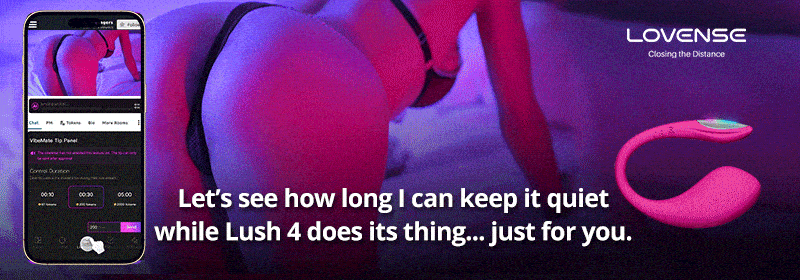
With this file you will be able to print UltraStik Analog Joystick Enclosure with your 3D printer. Click on the button and save the file on your computer to work, edit or customize your design. You can also find more 3D designs for printers on UltraStik Analog Joystick Enclosure.
