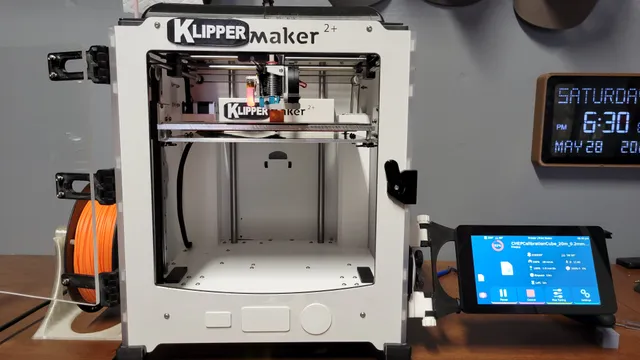
Ultimate Ultimaker 2+ klipper conversion kit
prusaprinters
Have a Ultimaker and want to make it ridiculous? Well here you go, this is what i did to my ultimaker 2+ to make it ready for Klipper. Is this necessary? Is it kinda ridiculous? Absolutely and that is why i love it haha. This is a long time of prototyping and work to get all of these pieces to work correctly but i believe i have it all dialed in now and ready for the brave to try. I printed almost everything with standard PLA settings, nothing special at all just 2 perimeters and 20% infill and of course you can add more walls and infill if you feel it necessary. All of the hotend parts i printed in PETG which is recommended over PLA but ABS is always better for the heat. The feet i printed in Ninjatek TPU but you can just use normal 95A tpu so its easier to print. All of the hardware is M3 of various sizes and im sorry i do not have all of the bolt lengths because there are a ton of them, the only major difference to this is the one M5 bolt and nut that attaches the screen mounting parts together.Warning: to use the BLTouch i had to cut off the small bulb at the end of the probe to give enough space, if your brave enough to do this then it will work, i have multiple extra probes so it was an easy cut for me. They usually give you an extra probe when you get a BLTouch but cut at own risk…. My Z offset is +1.12 after cutting off the bulb. I have added little descriptions with some of the parts to make it easier to figure out what is going on and hopefully it all makes sense. I know there are a lot of parts but hopefully someone will take on this project and reply with some pics so i can see if it all worked out.I do not have any step files because i created/remixed everything in Tinkercad and it does not have that option but they all should be easy to modify if necessary. Some of the parts will need supports to print well but not too many of them thankfully. For the fan ducts, i personally only use the left duct with a 5015 radial fan because that gives me plenty of part cooling (tested up to 70-75 degrees with relative ease on a 4way overhang test) and running a comfortable 80mm at 4,500 accel. I did not convert this to a 1.75mm printer, it is still 2.85mm and i am not sure if there would really be any difference but just FYI in case there is a difference somewhere. I also am not using the stock extruder, i am using a Bondtech QR extruder that i mounted to the left side of the printer to avoid having the spool behind the printer.I have given credit to all of the designers that i remixed their parts but there are a few that i could not find again so if anyone finds out who they belong to just let me know and i am more than happy to give them credit for their great work. One last thing, I put all of these parts onto a Ultimaker 2+ and i cant see why a lot of these parts couldnt be used for other ultimaker printers but just beware if you have a different ultimaker then some of these parts might not work or need to be modified slightly like for the 2+ i used 300mm linear rails but need to be longer on a taller printer. I used a BTT Octopus V1.1 main boardRaspberry Pi 4B with 7 inch OEM pi screen350 watt mean well psu2.85mm E3d hotendfulament fula-flex 2.0 kitmultiple Noctua 40mm fans but any 40mm fans will work.I bought all new steppers but make sure to get an extra for the second Z axis, the Z axis steppers i used metal brackets that i bought online, they are easy to find.200w keenovo bed heater with a ¼ inch (6.28mm) cast aluminum build plate (which is way too thick, use something like 4mm if you can) my build plate setup weighs like 4 pounds (literally with the new build plate, heater, flex plate, plus stock aluminum plate to mount the build plate to) and its ridiculous haha but i mounted a spring on the back to keep the bed smashing the bottom of the printer when the steppers turn off.I used a normal buck convertor to power the Pi 4b straight to the psu to give good power delivery, i found using the octopus to power the pi gave me several low voltage warnings. Have fun with this project, i did. And BTW the main pic of the front of the printer is using the older hotend setup i made and the older mounting setup for the screen but it is currently using the parts that i have posted i just dont have an updated picture at this moment to show with it but when i do i will upload it. My printer config file for the BTT octopus V1.1 # This file contains common pin mappings for the BigTreeTech OctoPus V1.# To use this config, the firmware should be compiled for the STM32F446 with a "32KiB bootloader"# Enable "extra low-level configuration options" and select the "12MHz crystal" as clock reference# after running "make", copy the generated "klipper/out/klipper.bin" file to a# file named "firmware.bin" on an SD card and then restart the OctoPus with that SD card.# See docs/Config_Reference.md for a description of parameters.[mcu]serial: /dev/serial/by-id/usb-Klipper_stm32f446xx_0F002900085053424E363420-if00#restart_method: command# setup for PA9, PA10 USART1_tx / rx directly connected to the RPI GPIO TX / RX pins# These are the pins the OctoPus uses for its built in RPI 40 pin connector# only connect GND, TX, RX - supply 5v power to the RPI separately# do not cross over TX/RX - it is done internally on the OctoPus PCB.# Use "sudo raspi-config" to disable the serial terminal - but enable the serial port.# When running "make menuconfig" you must un-select the USB Serial check box[bltouch]sensor_pin: ^PB7 control_pin: PB6x_offset: 0y_offset: 0#z_offset:[safe_z_home] home_xy_position: 100,100 # Change coordinates to the center of your print bedz_hop: 10 # Move up 10mm z_hop_speed: 5[bed_mesh]speed: 120horizontal_move_z: 5mesh_min: 15, 25mesh_max: 190, 190probe_count: 3algorithm: bicubicfade_start: 1fade_end: 10fade_target: 0[heater_bed]heater_pin: PA1sensor_pin: PF3sensor_type: EPCOS 100K B57560G104F#control: pid#pid_Kp: 54.027#pid_Ki: 0.770#pid_Kd: 948.182min_temp: 0max_temp: 130[fan]pin: PE5 # FAN0[heater_fan my_nozzle_fan]pin: PA8max_power: 1shutdown_speed: 0off_below: 0heater: extruderheater_temp: 50.0fan_speed: 1.0[fan_generic fan1]pin: PD12max_power: 1shutdown_speed: 1off_below: 0[fan_generic fan 2]pin: PD13max_power: 1shutdown_speed: 1off_below: 0[fan_generic fan 3]pin: PD14max_power: 1shutdown_speed: 1off_below: 0[fan_generic fan 4]pin: PD15max_power: 1shutdown_speed: 1off_below: 0[temperature_sensor mcu_temp]sensor_type: temperature_mcu[printer]kinematics: cartesianmax_velocity: 1000max_accel: 8000max_z_velocity: 20max_z_accel: 500[input_shaper]shaper_freq_x: 52shaper_freq_y: 57shaper_type: mzv[mcu rpi]serial: /tmp/klipper_host_mcu[adxl345]cs_pin: rpi:None[resonance_tester]accel_chip: adxl345probe_points: 95, 100, 20 # an example[stepper_x] #DRIVER0step_pin: PF13dir_pin: PF12enable_pin: !PF14microsteps: 16rotation_distance: 40endstop_pin: ^!PG6position_endstop: 0position_max: 205homing_speed: 50[stepper_y] #DRIVER1step_pin: PG0dir_pin: !PG1enable_pin: !PF15microsteps: 16rotation_distance: 40endstop_pin: ^!PG12position_endstop: 205position_max: 205homing_speed: 50[extruder] #DRIVER3step_pin: PG4dir_pin: PC1enable_pin: !PA0heater_pin: PA2 # HE0sensor_pin: PF4microsteps: 16rotation_distance: 6.3nozzle_diameter: 0.400filament_diameter: 2.85sensor_type: ATC Semitec 104GT-2#control: pid#pid_Kp: 22.2#pid_Ki: 1.08#pid_Kd: 114min_temp: 0max_temp: 260pressure_advance: 0[stepper_z] #DRIVER4step_pin: PF9dir_pin: !PF10enable_pin: !PG2microsteps: 16rotation_distance: 40endstop_pin: probe:z_virtual_endstop#position_endstop: 0position_max: 205position_min: -3homing_speed: 12second_homing_speed: 1[stepper_z1] #DRIVER5step_pin: PC13dir_pin: PF0enable_pin: !PF1microsteps: 16rotation_distance: 40######################################### TMC2208 configuration########################################[tmc2208 stepper_x]uart_pin: PC4run_current: 0.800hold_current: 0.500stealthchop_threshold: 999999[tmc2208 stepper_y]uart_pin: PD11run_current: 0.800hold_current: 0.500stealthchop_threshold: 999999[tmc2208 extruder]uart_pin: PC7run_current: 0.8hold_current: 0.5stealthchop_threshold: 999999[tmc2208 stepper_z]uart_pin: PF2run_current: 0.800hold_current: 0.500stealthchop_threshold: 999999[tmc2208 stepper_z1]uart_pin: PE4run_current: 0.800hold_current: 0.500stealthchop_threshold: 999999[gcode_macro LOAD_FILAMENT]gcode: {% set speed = params.SPEED|default(100) %} G91 G1 E400 F40 G1 E60 F5 G92[gcode_macro UNLOAD_FILAMENT]gcode: {% set speed = params.SPEED|default(100) %} G91 G1 E-550 F40 G92[virtual_sdcard]path: ~/gcode_files[display_status][pause_resume][gcode_macro PAUSE]description: Pause the actual running printrename_existing: PAUSE_BASE# change this if you need more or less extrusionvariable_extrude: 1.0gcode: ##### read E from pause macro ##### {% set E = printer["gcode_macro PAUSE"].extrude|float %} ##### set park positon for x and y ##### # default is your max posion from your printer.cfg {% set x_park = printer.toolhead.axis_maximum.x|float - 5.0 %} {% set y_park = printer.toolhead.axis_maximum.y|float - 5.0 %} ##### calculate save lift position ##### {% set max_z = printer.toolhead.axis_maximum.z|float %} {% set act_z = printer.toolhead.position.z|float %} {% if act_z < (max_z - 2.0) %} {% set z_safe = 2.0 %} {% else %} {% set z_safe = max_z - act_z %} {% endif %} ##### end of definitions ##### PAUSE_BASE G91 {% if printer.extruder.can_extrude|lower == 'true' %} G1 E-{E} F2100 {% else %} {action_respond_info("Extruder not hot enough")} {% endif %} {% if "xyz" in printer.toolhead.homed_axes %} G1 Z{z_safe} F900 G90 G1 X{x_park} Y{y_park} F6000 {% else %} {action_respond_info("Printer not homed")} {% endif %}[gcode_macro RESUME]description: Resume the actual running printrename_existing: RESUME_BASEgcode: ##### read E from pause macro ##### {% set E = printer["gcode_macro PAUSE"].extrude|float %} #### get VELOCITY parameter if specified #### {% if 'VELOCITY' in params|upper %} {% set get_params = ('VELOCITY=' + params.VELOCITY) %} {%else %} {% set get_params = "" %} {% endif %} ##### end of definitions ##### {% if printer.extruder.can_extrude|lower == 'true' %} G91 G1 E{E} F2100 {% else %} {action_respond_info("Extruder not hot enough")} {% endif %} RESUME_BASE {get_params}[gcode_macro CANCEL_PRINT]description: Cancel the actual running printrename_existing: CANCEL_PRINT_BASEgcode: TURN_OFF_HEATERS CANCEL_PRINT_BASE[screws_tilt_adjust]screw1: 60, 15screw1_name: front left screwscrew2: 180, 15screw2_name: front right screwscrew3: 180, 190screw3_name: rear right screwscrew4: 60, 190screw4_name: rear left screwhorizontal_move_z: 10.speed: 150.screw_thread: CW-M3
With this file you will be able to print Ultimate Ultimaker 2+ klipper conversion kit with your 3D printer. Click on the button and save the file on your computer to work, edit or customize your design. You can also find more 3D designs for printers on Ultimate Ultimaker 2+ klipper conversion kit.
