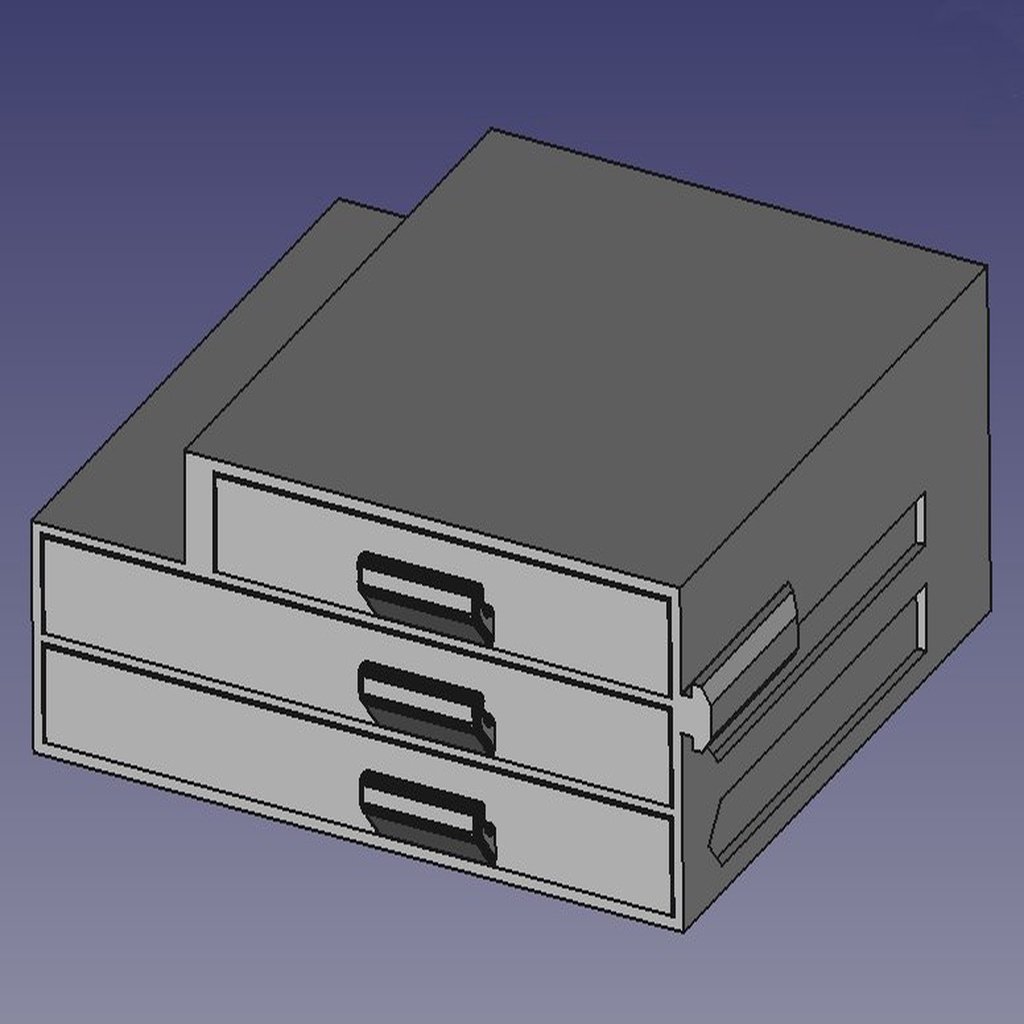
ULTIMATE triple drawer for Ender 3 PRO - Easy mount
thingiverse
This project is designed specifically for the Creality Ender 3 PRO printer. To support my work, please visit: https://www.paypal.me/SalvoOgnibene and consider a contribution of $1 or 50 cents. I created this ultimate triple drawer box to meet the needs of Ender 3 PRO users without requiring removal of the Y-axis. This eliminates the need for recalibrating belt tension. I grew tired of existing versions and remixes, so I decided to start from scratch, ensuring that my design wouldn't require removing the Y-AXIS on my own printer. The box will maintain its position thanks to a T-nut (included) attached to the left side. Although it can be challenging to secure in place, this solution is the most effective option available. The rear T-nut is not required; however, if you wish to use it, mount it at your discretion (I don't recommend it). To print the T-nut, use a resolution of 0.2 and ensure that it has at least 10 walls with low speed settings without any supports. This project is compatible with the cable clip included to retain the display cable between the X-axis and the drawer box. Print the cable clips at a resolution of either 0.2 or 0.4, without any supports. There are two boxes: one regular box and a "lightweight" version featuring numerous diamond windows designed to conserve filament. The lightweight box requires minimal post-processing at the bottom of each diamond. Print the box at a resolution of either 0.2 or 0.4, with no supports needed, in vertical mode. The first drawer has a space for storing the original Ender pliers. Print the drawers at a resolution of 0.2, without any supports, in horizontal mode. If you experience warping issues, use a brim support. Each drawer features numerous under-drawer (bowls) inside for easy access and organization. Print the bowls at a resolution of 0.2, without any supports, cutting any seam signs to prevent jams. Please note that this design requires a well-calibrated printer due to its tight joints. The left joint usually doesn't need post-processing, but it's normal if you can fit it in place immediately. To achieve the best results, let the joint slide 10-15 times until it takes shape. I don't own an Ender 3 (non PRO) and therefore cannot design a shorter box for this printer model. However, if this design proves successful, I will attempt to create a version for the Ender 3 and explore various large and short drawer designs. Don't forget to share your creation! Consider supporting me with a tip at: https://www.paypal.me/SalvoOgnibene Thank you!
With this file you will be able to print ULTIMATE triple drawer for Ender 3 PRO - Easy mount with your 3D printer. Click on the button and save the file on your computer to work, edit or customize your design. You can also find more 3D designs for printers on ULTIMATE triple drawer for Ender 3 PRO - Easy mount.
