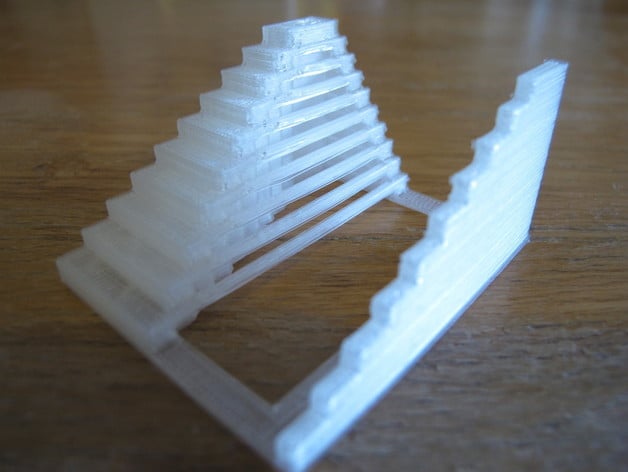
Ultimate Extruder Calibration Test
thingiverse
Improve your print quality with calibrated temperature and reversal settings for a specific material. Stepper extruders make flow rate and feed rate simple to adjust. Employ a calibration test that covers both bridging and gap distances within the same part. Bridging tests temperature, with a saggy bridge indicating high temperatures. Higher temperatures can be advantageous as they reduce thermoplastic viscosity and motor workload. Use a fan for cool air concentration on extrudate if you prefer printing hot. Traversing large gaps is ideal for reversal/travel speed settings. Set extra shells to zero to avoid hiding ooze behind inner perimeters, and use low infill for time-saving. Utilize a camera for feedback in case of string concerns. For customization, open the script with OpenSCAD, edit variables, and select "Compile and Render" or press F6.
With this file you will be able to print Ultimate Extruder Calibration Test with your 3D printer. Click on the button and save the file on your computer to work, edit or customize your design. You can also find more 3D designs for printers on Ultimate Extruder Calibration Test.
