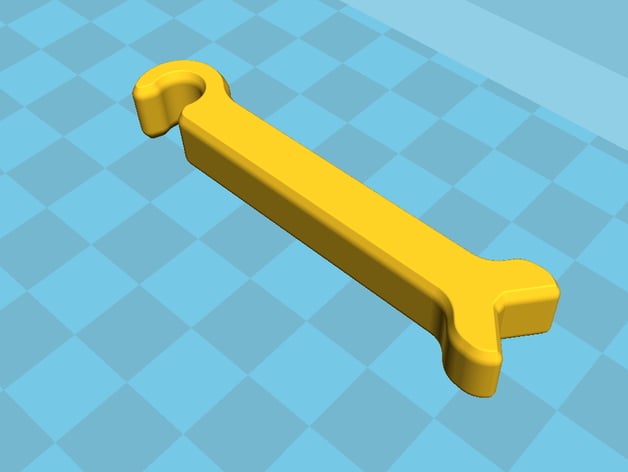
Ultimaker XY Axis Square
thingiverse
These clever arms give you a huge advantage when squaring your 6mm shafts (that hold the print head) to the surrounding perimeter 8mm shafts. I added a small flat spot to the end of each arm, so I could measure their length with calipers more easily. To ensure the best results, I usually take a utility blade and lightly scrape across the contact surfaces on each end, removing any minor layers that might affect alignment. To get the most out of these arms, you need repeatable, even layers. Mine match within 0.02mm of one another, thanks to careful attention to detail. You can simplify things by loosening your belt tension and aligning the set screws on the pulleys of the axis you're working with, making them easy to access. Here's how to use these arms effectively: Snap them onto either side of a 6mm shaft, near the XY blocks at the very ends. Then, align the other ends with the 8mm shaft. Gently pull at each end of the 6mm shaft until the alignment arms contact the 8mm shaft and center against it. Next, use the associated stepper to back the rod away and make light contact again. While holding a light torque on that stepper (or the shaft it drives), wiggle each arm up and down. Ideally, both should be tight; if one wiggles, it needs adjustment. Loosen both pulleys connected to the belt holding that particular XY block. As you pull that XY block toward the calibration arm (loading it against the 8mm shaft), tighten the pulleys. Repeat the first test until both arms are snug and secure. The key to these arms working their magic is for them to be identical in length. I print one at a time, back-to-back, with identical settings for temperature, flow rate, fan speed, and more. The part tapers slightly at the top and bottom to ensure the contact areas settle down mid-print. For the best results, I recommend printing with 0.2mm layers and 30% infill using a filament that extrudes well in your machine, moving fairly slowly for maximum accuracy.
With this file you will be able to print Ultimaker XY Axis Square with your 3D printer. Click on the button and save the file on your computer to work, edit or customize your design. You can also find more 3D designs for printers on Ultimaker XY Axis Square.
