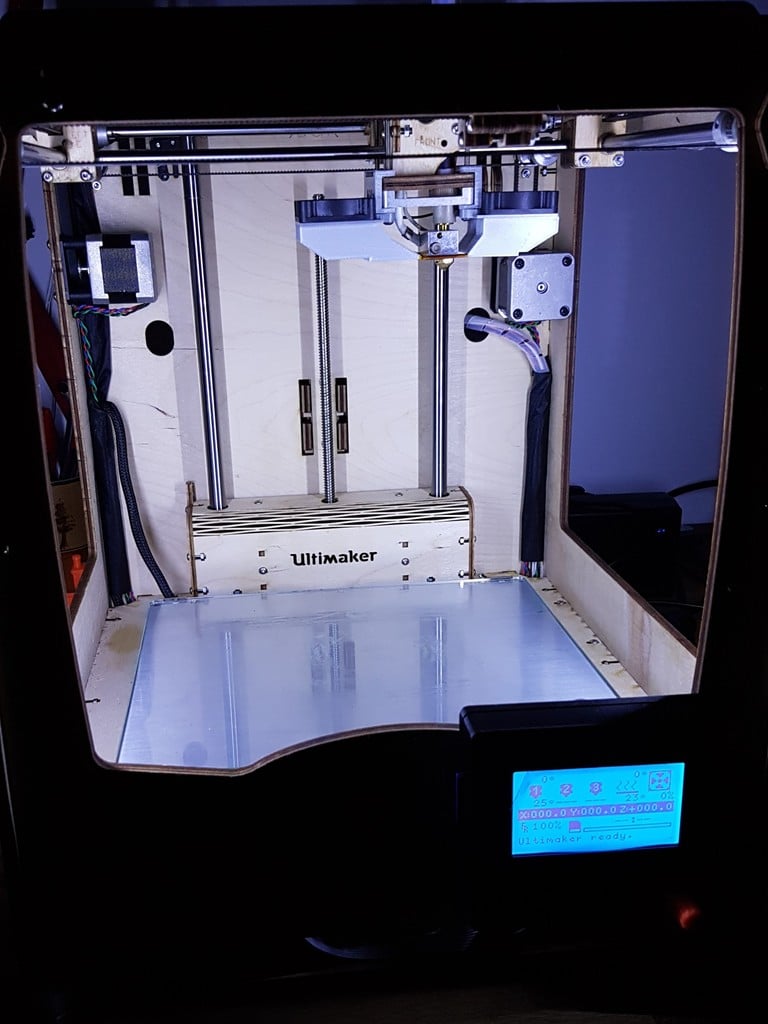
Ultimaker Original LED Strip holder
thingiverse
I've just acquired my brand new Ultimaker Original +, also known as UMO+, and begun adding some custom features. I'm excited to show you a simple LED strip holder that enables the UMO+ to have lighting similar to the UM2. To make this work, we'll need three essential elements: - A 24v DC LED Strip, just like this one: https://www.amazon.com/dp/B01HG63RCS (1) - An LED Strip Holder designed specifically for the UMO+ enclosure - Firmware customization to enable LED lighting support To achieve this, I use the Ultimaker firmware builder by Amedee, found here: https://bultimaker.bulles.eu/. By default, building a firmware with this tool will enable LED support and add an associated "Control" menu entry. This also allows for LED brightness dimming, which is amazing. Next, I flash the built firmware using Cura. Now, let's solder the two LED Strip parts together in parallel mode, then connect them to the "LED PWM" dedicated pin on the Ultimaker board. Be careful, as the + and - pins are clearly marked on the board. This design is tailored for a 20cm LED strip, since my purchased strips can be cut into every 10cm segment. However, be aware that this may not be standard across all manufacturers. Finally, I glued the strip onto the holders using cyanoacrylate glue and attached the holders to the Ultimaker enclosure with hot glue, making it easy to remove if needed.
With this file you will be able to print Ultimaker Original LED Strip holder with your 3D printer. Click on the button and save the file on your computer to work, edit or customize your design. You can also find more 3D designs for printers on Ultimaker Original LED Strip holder.
