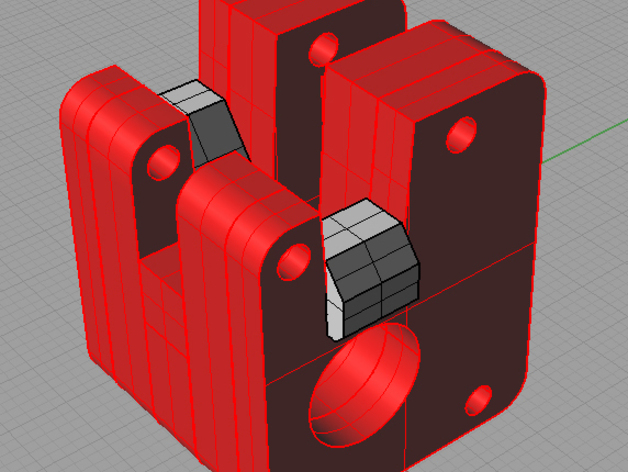
Ultimaker Belt Tension Clips
thingiverse
I prefer numerous printed belt tensioners from Thingiverse, but several warped and loosened over time. They also tended to strike the print heads when loose, causing 12-hour jobs to fail. To solve this issue, I designed clips that utilize the existing belt tension design while adding extra height to the sides. Instructions: 1. Choose a set of clips based on your belt's current looseness (I used the second and third highest for most of mine). 2. Remove the pressure bolts (as indicated by the red text "remove" in the provided images) since they are no longer needed. 3. Loosen one pulley to help even out top and bottom tension. 4. Position the clips on both sides as shown in the ISO render, with the slope facing inward. They should snap into place on their own. If not, double-check that they are pushed all the way in. 5. Fold down the claw and insert an additional bolt through the extra holes in the head (as indicated by the blue text "remove" in the images). This will prevent the wood from breaking under increased pressure. 6. Reassemble the claw according to the original manufacturer's instructions. 7. Don't forget to tighten the pulley back up. 8. The belt should now make a "singing" sound if it's properly tensioned. If not, try a higher or lower clip depending on whether it's too loose or too tight. The clips come in increments of 1mm in height, so you may need to create your own custom height if necessary. 9. Upside-down clips won't be an issue as they will stay in place due to the belt tension and clip pressure.
With this file you will be able to print Ultimaker Belt Tension Clips with your 3D printer. Click on the button and save the file on your computer to work, edit or customize your design. You can also find more 3D designs for printers on Ultimaker Belt Tension Clips.
