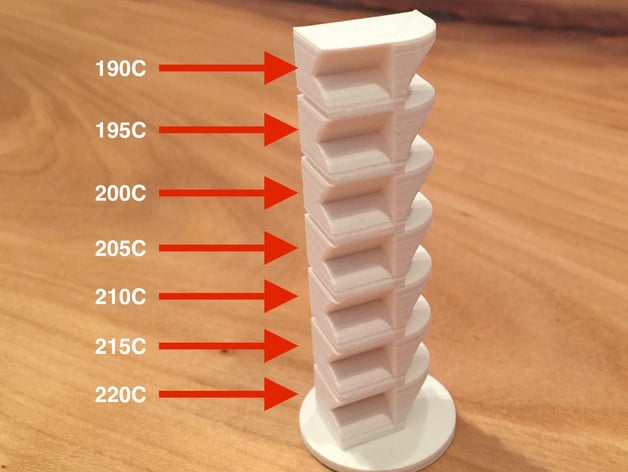
Ultimaker 2 temperature torture calibration test
thingiverse
If you plan to print this test, please provide a comment below detailing what material and G-code you used as well as the best temperature that was found. Description: 4 unique GCODE files were created for an Ultimaker 2 using default CURA settings and a temperature range from 190C down to 220C in increments of 5C. Printing features: Straight wall printing 45-degree overhang test Overhanging (circular) Rounded corners Curved surface printing Flat surface printing Hole printing for small bridge tests Fast Print (FP): 0 hours, 45 minutes, with 0.15mm layer thickness Normal Print (NP): 2 hours, 1 minute, with 0.10mm layer thickness High Quality (HQ): 3 hours, 21 minutes, with 0.06mm layer thickness The build plate remained at a constant temperature of 60C throughout the test, due to concerns about base warping when heating off. For accuracy, however, the temperature command for the build plate was also included at set to 0, since base detachment might result in complete failure. Experimentation is left up to the individual. The print base height was set to 2mm, while subsequent prints reached heights of 10mm per piece. Instructions: 1. Load the G-code file into your UM2 2. Observe and evaluate test results 3. Decide upon optimal temperatures for use with various materials Please note that Cura preset layer thickness greatly affects extrusion rate and, in turn, may affect required temperature. To obtain accurate fast print results using Fast Print (FP), the fast print test must be performed individually.
With this file you will be able to print Ultimaker 2 temperature torture calibration test with your 3D printer. Click on the button and save the file on your computer to work, edit or customize your design. You can also find more 3D designs for printers on Ultimaker 2 temperature torture calibration test.
