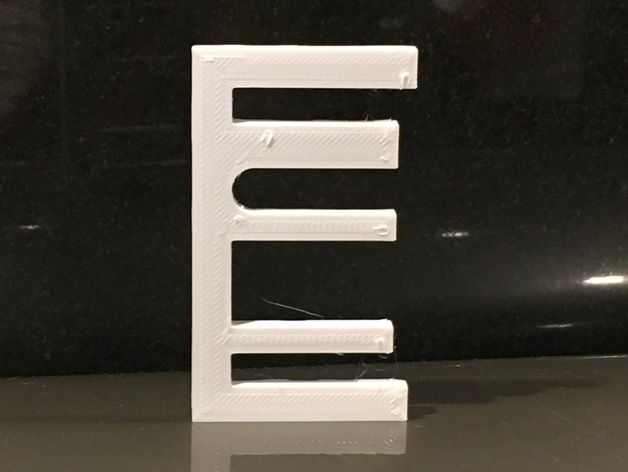
Ultimaker 2 Print Head Axis (Dis)Assemble Tool
thingiverse
Ultimaker print head axis (dis)assemble tool helps to unmount and mount the axes that hold the print head. See instructions or video here: https://ultimaker.com/en/resources/19948-removing-the-print-head. This tool is only available in the extruder extension kit, which upgrades your UM2 to UM2+. You won't find it in my utility box, and I couldn't locate it as a 3D model. So, I made it myself. I need this tool to change the original print head into this alternative one: http://www.thingiverse.com/thing:945899. Material and resolution don't matter since it doesn't require a lot of force. PLA with 0.2mm resolution should be fine. Print Settings: Printer Brand: Ultimaker Printer: Ultimaker 2 Rafts: Doesn't Matter Supports: No Resolution: 0.2mm Infill: 50% Notes: I printed it in ColorFabb nGen, but any material will do.
With this file you will be able to print Ultimaker 2 Print Head Axis (Dis)Assemble Tool with your 3D printer. Click on the button and save the file on your computer to work, edit or customize your design. You can also find more 3D designs for printers on Ultimaker 2 Print Head Axis (Dis)Assemble Tool.
