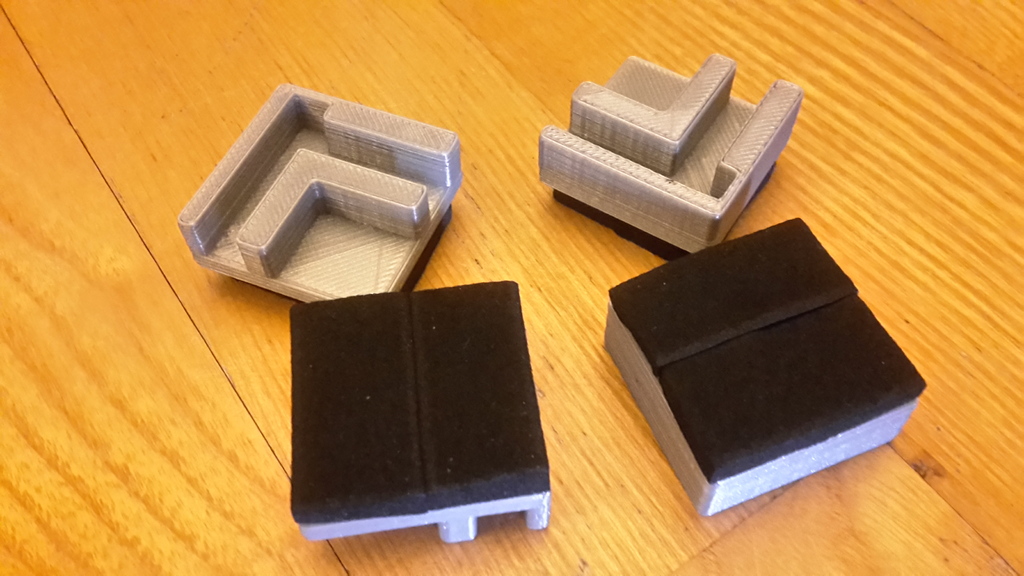
Ultimaker 2 flat feet (anti-vibration)
prusaprinters
<p>Flat feet to put under Ultimaker 2 to reduce noise.</p> <p>These feet provide a flat surface that is then easier to soften to isolate vibrations.</p> <p>I used some 3M "Multi Purpose Sealing and Insulation Tape" under the feet for soft cushioning.</p> <p>Also printing the feet from Ninjaflex or some similar material might work, but I didn't have any.</p> <h3>Print Settings</h3> <p><strong>Printer Brand:</strong></p> <p>Ultimaker</p> <p class="detail-setting printer"><strong>Printer: </strong> <div><p>Ultimaker 2</p></div> <p><strong>Rafts:</strong></p> <p>No</p> <p class="detail-setting supports"><strong>Supports: </strong> <div><p>No</p></div> <p><strong>Resolution:</strong></p> <p>0,2mm</p> <p class="detail-setting infill"><strong>Infill: </strong> <div><p>20%</p></div> <p><strong>Notes:</strong></p> <p>More or less default settings. Some leftover Ultimaker PLA.</p> </p></p></p> Category: 3D Printer Accessories
With this file you will be able to print Ultimaker 2 flat feet (anti-vibration) with your 3D printer. Click on the button and save the file on your computer to work, edit or customize your design. You can also find more 3D designs for printers on Ultimaker 2 flat feet (anti-vibration).
