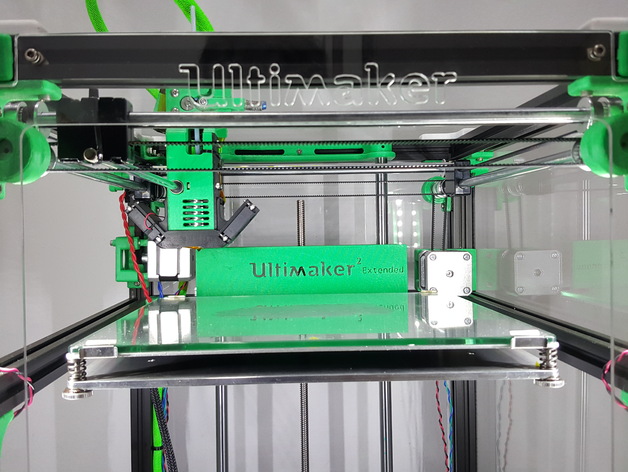
Ultimaker 2 Extended Aluminum Extrusion Back Cover
thingiverse
I created a UM2 Aluminum Extrusion, but decided to upgrade it to an Extended Version instead of using the original jasonatepaint design. I needed a back cover for the print bed that would clearly indicate it was an Extended version, so I made one from the latest GitHub repository of the back panel. The two versions available online are noted - version 2 is the latest upload. The Long version, also known as the normal version, has the same height as the original back cover and goes all the way up to the top of the Z bearings. On the other hand, the Short version is about 13.1mm shorter than the long version, designed for users who have been complaining that the cover hits their timing belt. I am currently using the Long version. To assemble the Extended Version, you will need an M3 x 15 screw and nut to secure it to the bed. The M2 x 16 screw can also be used as a substitute, similar to the UM2. When slicing your model, make sure to flip it over, as it may appear upside down in the software. Low infill settings will work fine without support. Be cautious on the first layer, however - if you print too quickly, the word "Extended" may not stick well to the surface.
With this file you will be able to print Ultimaker 2 Extended Aluminum Extrusion Back Cover with your 3D printer. Click on the button and save the file on your computer to work, edit or customize your design. You can also find more 3D designs for printers on Ultimaker 2 Extended Aluminum Extrusion Back Cover.
