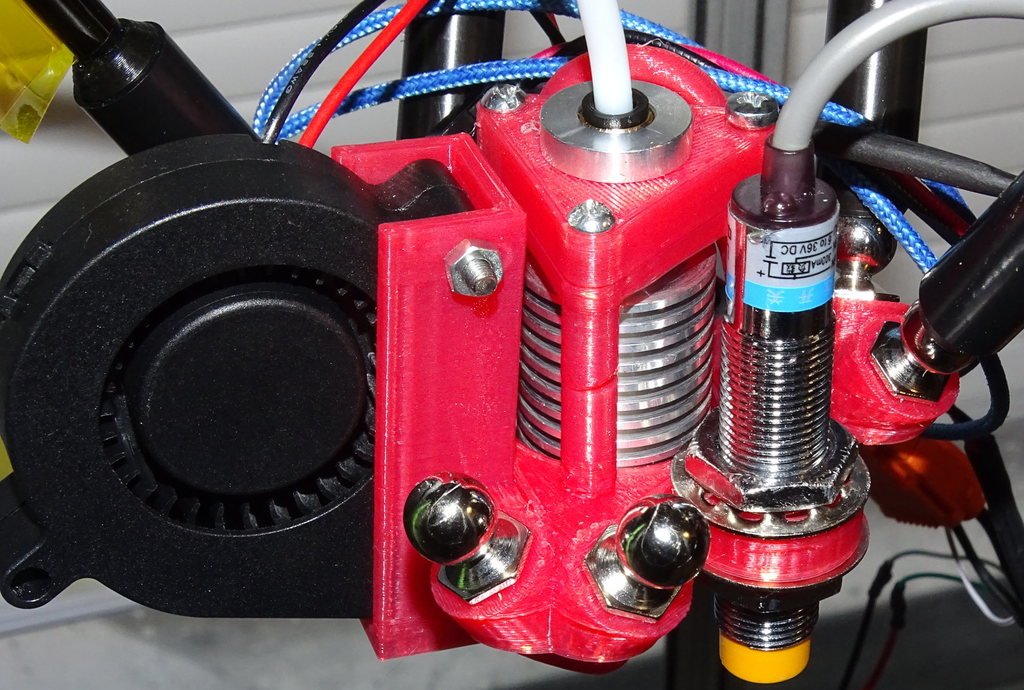
Ugly Parametric Magnetic Effector
thingiverse
It appears that you're describing a configuration file for OpenSCAD, which is used to generate 3D models for 3D printing. Here are some key points from your description: * The configuration file uses variables such as `ballDistance`, `baseLength`, and `sensorDiameter` to control the design of the effector. * The `makeEffector`, `makeLock`, and `makeCentrifugalFanShroud` variables determine whether to build specific parts of the model. * The `heFanSize` variable in the hot end SCAD file controls the size of the fan used by the effector. Some potential issues with this configuration file are: * It requires a custom SCAD file called `recycling_symbol.scad`, which may not be widely available or maintained. * The design appears to be specific to a particular 3D printer model (Kossel XL) and hot end type (E3D V6, Hexagon). * There is no clear documentation on how to modify the configuration file for different printer models or hot end types. To use this configuration file, you would need to: 1. Download the `recycling_symbol.scad` file from Thingiverse. 2. Place it in the same directory as the other SCAD files. 3. Modify the configuration variables (e.g., `ballDistance`, `baseLength`) to suit your specific printer model and hot end type. 4. Run OpenSCAD with the modified configuration file. If you're new to 3D printing or OpenSCAD, it may be helpful to seek guidance from online resources or communities dedicated to these topics.
With this file you will be able to print Ugly Parametric Magnetic Effector with your 3D printer. Click on the button and save the file on your computer to work, edit or customize your design. You can also find more 3D designs for printers on Ugly Parametric Magnetic Effector.
