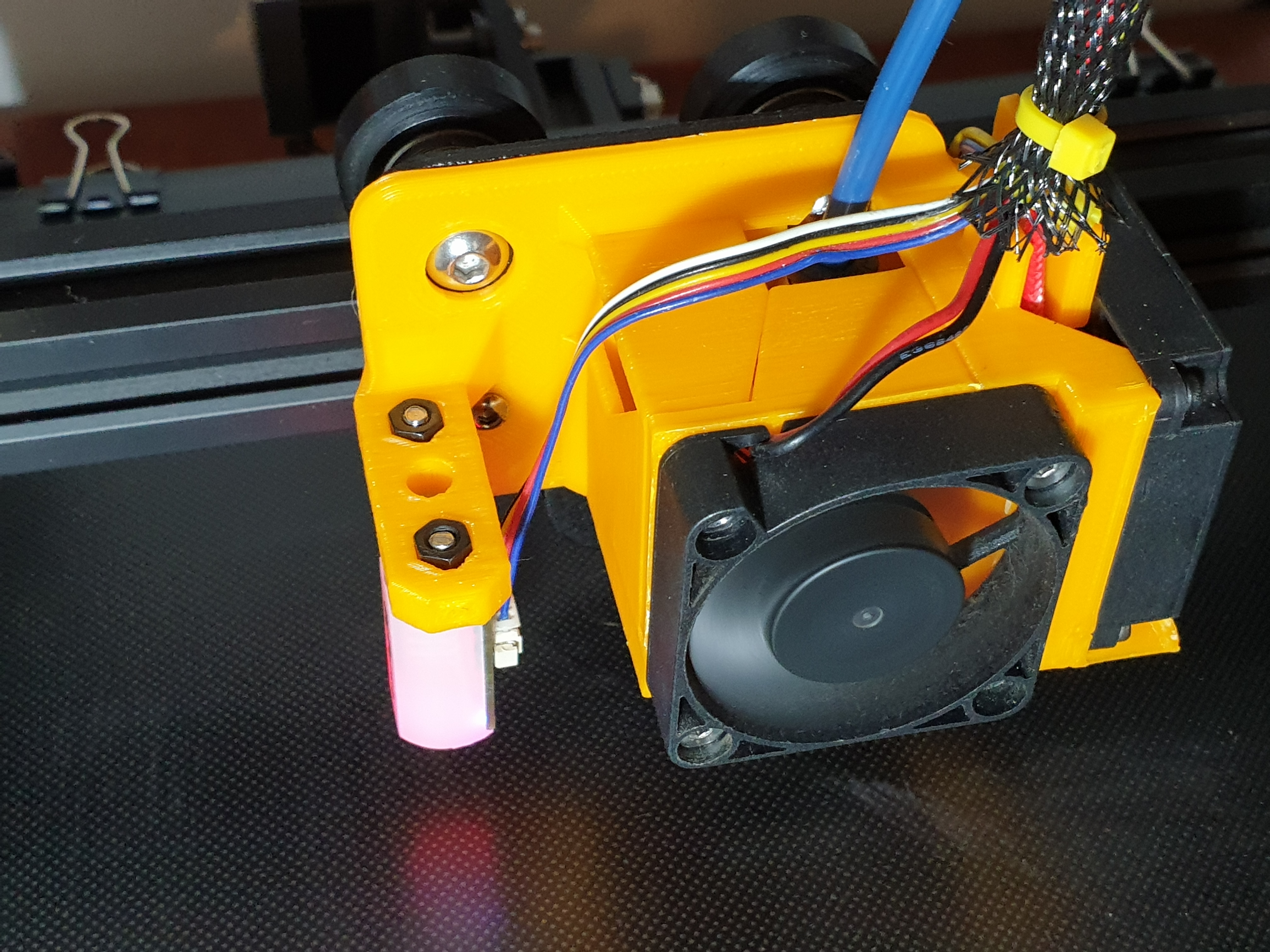
Ugly but easy to print Creality housing with BL Touch
prusaprinters
<p>I've been using Hero style housing on my CR20 Pro for two years to print ABS but need one of them to print PLA now and I'd thrown out the original housings, whilst the hero suck for printing. They are flimsy and need supports.</p><p>This housing allows for focused cooling of the little radiator. It's easy to assemble. Put the housing onto the carriage first. Then add the hot end. The fan guide goes on next and is held in place with the hot end fan with two M3 screws. Add the BL Touch on the one side and the part cooling fan on the other. Put the nozzle onto the fan first. Screws tap their own threads. Use M2x10 for the part cooling fan and M3x15 or so for the hot end fan. In hindsight I ought to have simply used the same for the BL Touch but here you need M3x(8 I think) with hex nuts.</p><p>No supports are needed. All parts are in the correct orientation for printing.</p><p>The BL Touch distances are 10mm on the Y and 42.5 on the X.</p><p>It's very light even though I printed it with 1.6mm walls, 1.6mm top and bottom skins and 40% lightning style infill.</p><p>Print in ABS. Use brim for better adhesion.</p><p> </p><p> </p>
With this file you will be able to print Ugly but easy to print Creality housing with BL Touch with your 3D printer. Click on the button and save the file on your computer to work, edit or customize your design. You can also find more 3D designs for printers on Ugly but easy to print Creality housing with BL Touch.
