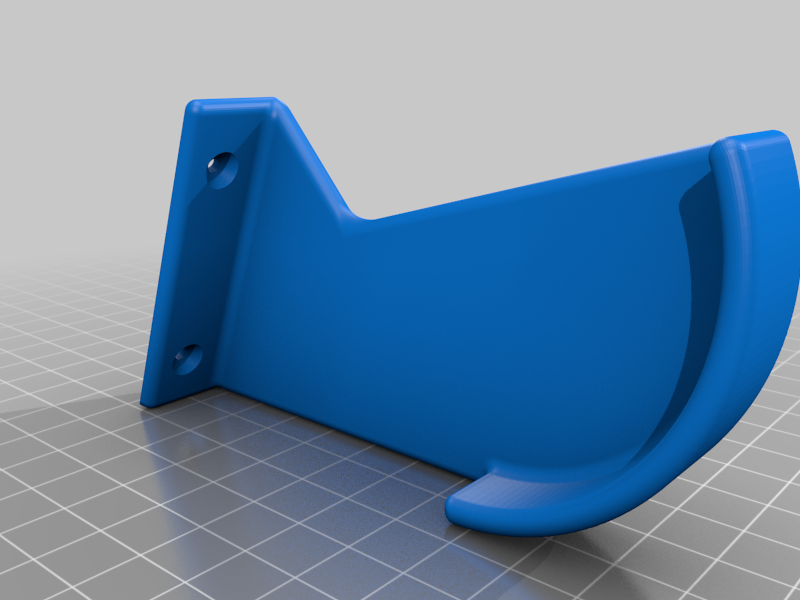
UE BOOM 3 SUPPORT
thingiverse
Support for an UltimateEars Bomm 3 box can be fixed to the roof or placed under a high cabinet in a kitchen like I did. There is also storage space for an Apple iPhone 5. Two versions are available: the V3 and the V4, each with rear supports to hold the charging cable, a USB port on the left, and storage for an "Apple"-style charger. I used the PrusaSlicer slicer's modification function to personalize the side by applying a honeycomb pattern. This was done as shown in the video at https://www.youtube.com/watch?v=6PVeh43Or-g. The models needed to apply mesh modifications are included and can be imported into PrusaSlicer using the "honey_" files. To do this, right-click on the model and select "Add Modifier" followed by "Load." They are positioned correctly; just move them along the Z axis according to whether they belong on the right or left side. Personally, I used a 12% honeycomb fill with layers above and below zero.
With this file you will be able to print UE BOOM 3 SUPPORT with your 3D printer. Click on the button and save the file on your computer to work, edit or customize your design. You can also find more 3D designs for printers on UE BOOM 3 SUPPORT.
