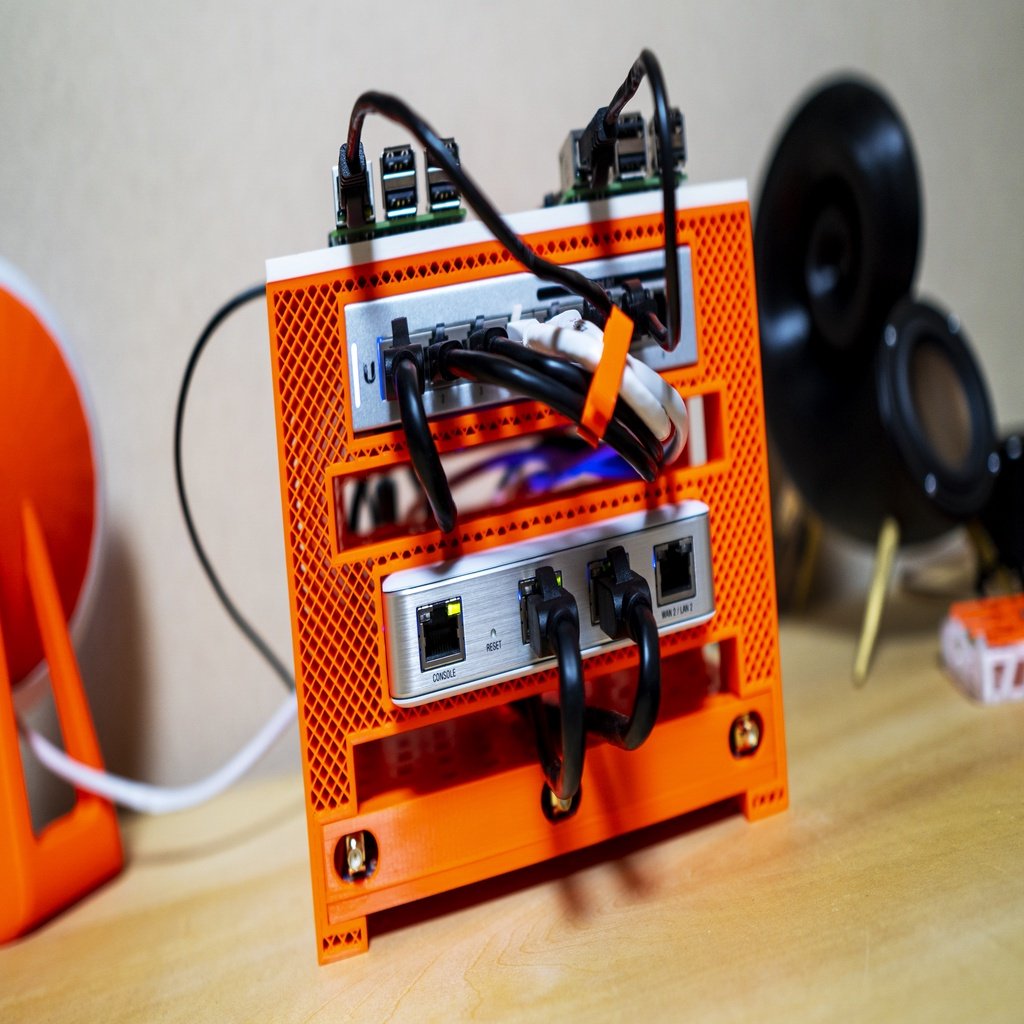
Ubiquiti UNIFI USG & switch with ASUS ac68u rack
thingiverse
My USG runs at full speed only when I use IPv6, which gets assigned by my ISP via DHCP. However, to get a public IP address from my ISP, I must rely on PPPOE, so I need to add a router in front of it. I also run two Raspberry pi's: one as an UNIFI controller and the other as home assistant, so they're placed at the top. This mini rack holds: * 1 X UNIFI USG * 1 X UNIFI 8 port switch * 2 X Raspberry pi 3B+/4B * 1 X ASUS AC68U/AC1900 What you need to do is swap out your AC1900/AC68U router case with the one designed by bubbax: [Asus RT-AC68U Alternative Case](https://www.thingiverse.com/thing:2870339). You'll also require 8 X magnets, each measuring 8mmx3mm. Check out this video for more information: https://youtu.be/oPL6XjQqQJU
With this file you will be able to print Ubiquiti UNIFI USG & switch with ASUS ac68u rack with your 3D printer. Click on the button and save the file on your computer to work, edit or customize your design. You can also find more 3D designs for printers on Ubiquiti UNIFI USG & switch with ASUS ac68u rack .
