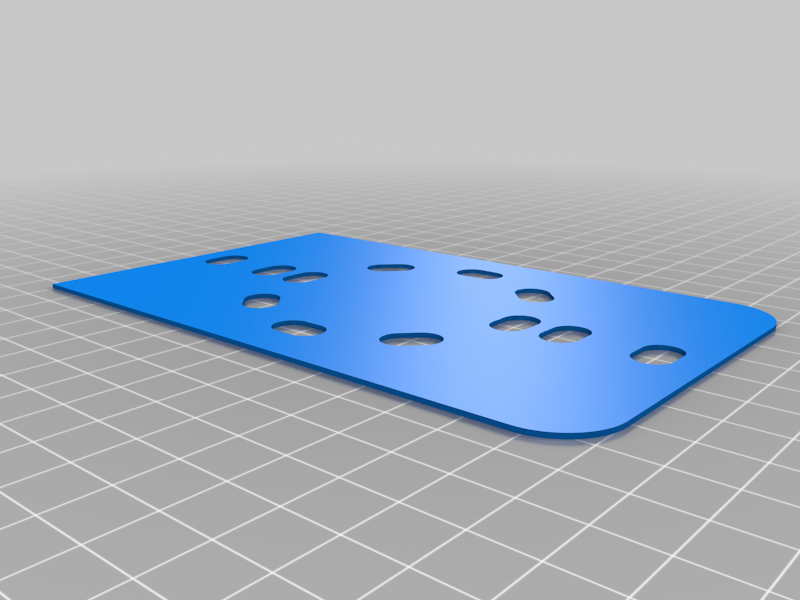
Ubiquiti Unifi UAP-AC-IW drill template
thingiverse
Drill Template for UAP-AC-IW System: 1. **Pre-Installation Checks**: * Verify system compatibility with UAP-AC-IW hardware requirements. * Ensure all necessary software updates are installed on the system. 2. **Hardware Installation**: * Carefully unpack and inspect the UAP-AC-IW unit for any damage or defects. * Mount the UAP-AC-IW to a wall or ceiling, following manufacturer instructions. 3. **Power-Up and Configuration**: * Connect the UAP-AC-IW to an Ethernet cable and power source. * Access the device's web interface using a compatible web browser. 4. **Network Settings**: * Configure the UAP-AC-IW's IP address, subnet mask, gateway, and DNS settings. * Set up the wireless network name (SSID) and password. 5. **Wireless Configuration**: * Enable the 2.4GHz and 5GHz wireless radios. * Configure the channel width and wireless encryption settings. 6. **Security Settings**: * Enable WPA2 encryption and set a strong password for the wireless network. * Configure the UAP-AC-IW's firewall settings to block unauthorized access. 7. **Testing and Verification**: * Test the UAP-AC-IW's wireless connectivity using a mobile device or laptop. * Verify that all configured settings are functioning correctly. Note: This template is for demonstration purposes only and may not cover all possible scenarios. It's recommended to consult the manufacturer's documentation for specific installation instructions.
With this file you will be able to print Ubiquiti Unifi UAP-AC-IW drill template with your 3D printer. Click on the button and save the file on your computer to work, edit or customize your design. You can also find more 3D designs for printers on Ubiquiti Unifi UAP-AC-IW drill template.
