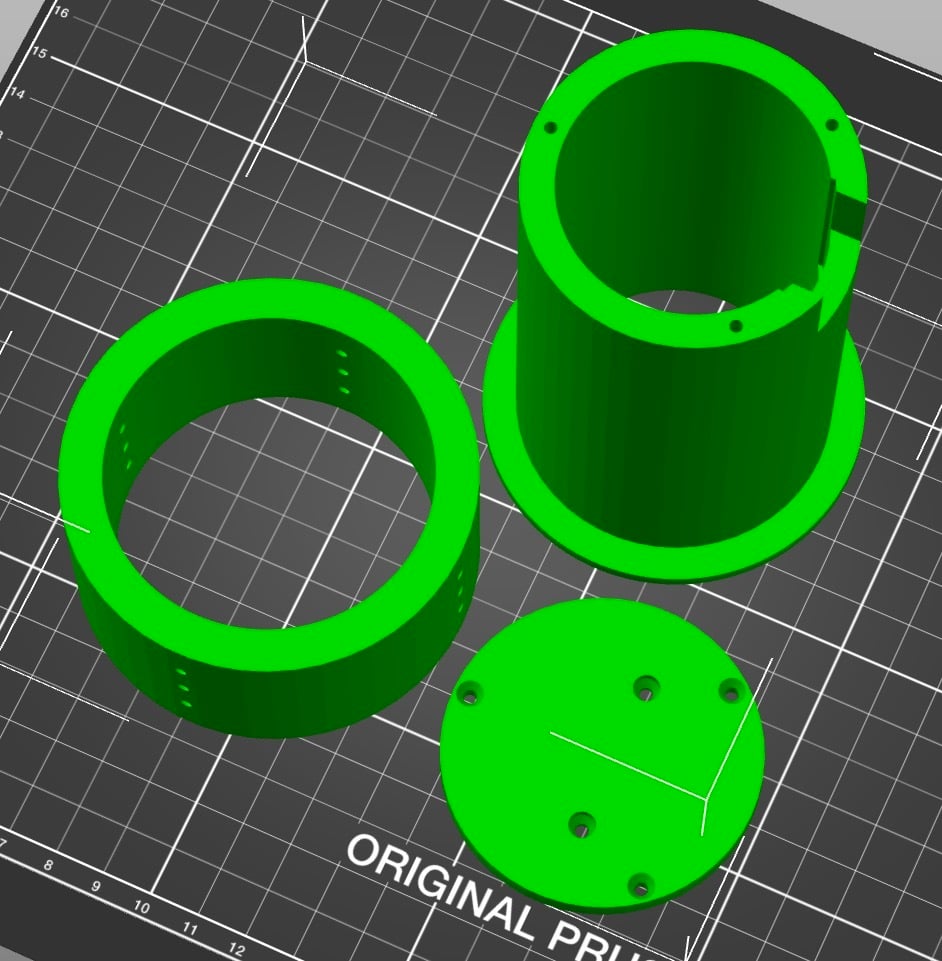
Ubiquiti UniFi FlexHD Ceiling Mount
thingiverse
I wanted to install some Ubiquiti FlexHD access points for exterior use, but the official ceiling mount was currently "Sold Out", with no option to order or any estimate for when they would be restocked. I didn't feel like waiting indefinitely and wasn't able to find the mounts through any other retailers, so I decided to make my own. There are three 3D printable parts involved, and you will need at least six screws, but I used nine for extra stability. I used McMaster-Carr item number 96068A105, which are Flat Head Thread-Forming Screws for Brittle Plastic, 410 Stainless Steel, Number 4 Size, 1/2" Long. I chose these because I had a bunch on hand and they're the same thread size as the official mounting screw for the Ubiquiti Pole Mount attachment. The FlexHD will stick out the bottom of the mount about fifty millimeters, which is identical to the official Ceiling Mount according to the specs I found online. I printed this all in ABS on a Prusa i3 MK3S on a textured sheet, and it looks pretty good. Other materials may work, but I wouldn't recommend PLA. For my purposes, 0.30mm resolution with twenty percent infill worked fine, but you can adjust that as you see fit. Installation: Use a two-and-a-half-inch hole saw to cut the hole for the mount. The mount is just slightly smaller than this to easily fit through, and the trim ring will cover the hole. The FlexHD slides into the mount from the top down, with the Ethernet jack lining up with the opening on the mount. This direction is important since it's slightly larger at the top. Next, I pre-assembled the top cap on the mount using five screws. Note that the middle two are recessed slightly to better grip the FlexHD. Assembling the cap now partially blocks the Ethernet jack, but it made installation easier and my cable was rigid enough that I could still easily push it in without unscrewing the cap. There are twelve screw holes on the outer ring, which goes above your ceiling to secure the mount. The twelve holes are just to give you options. I found it held just fine with one screw, but I used four for additional stability (one on each side). The screws dig into the mount printed part (not the FlexHD itself) so make sure you have everything positioned before screwing them in.
With this file you will be able to print Ubiquiti UniFi FlexHD Ceiling Mount with your 3D printer. Click on the button and save the file on your computer to work, edit or customize your design. You can also find more 3D designs for printers on Ubiquiti UniFi FlexHD Ceiling Mount.
