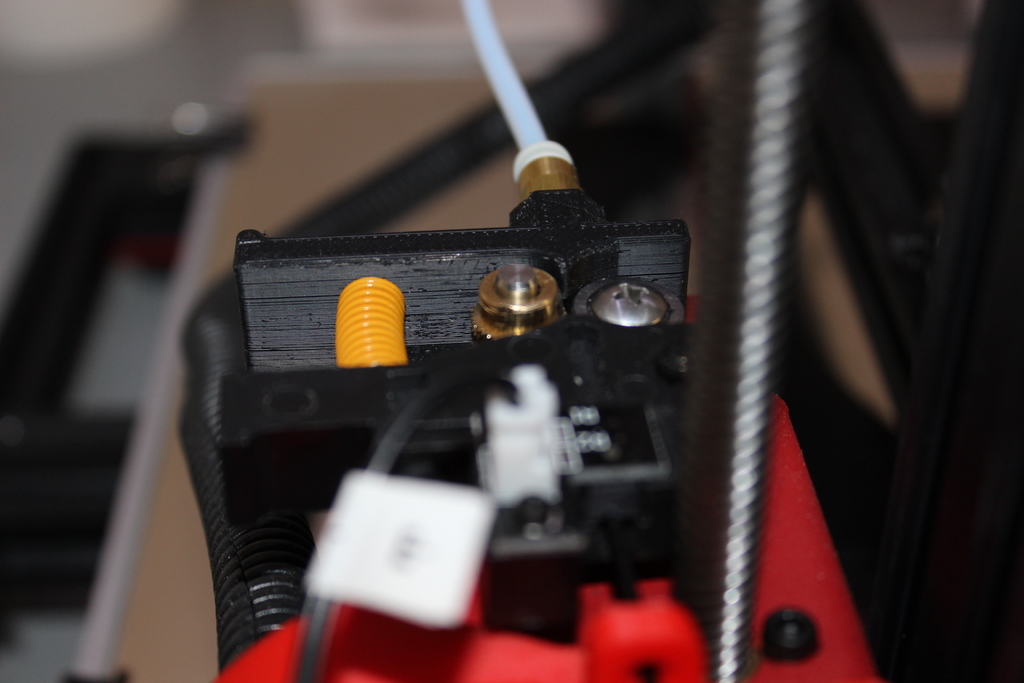
U20 extruder guide advanced
thingiverse
The Ultimate Guide to Mastering Your U20 Extruder Are you ready to unlock the full potential of your 3D printer? Look no further than this comprehensive guide to the U20 extruder, designed specifically for beginners and seasoned pros alike. **What is the U20 Extruder?** The U20 extruder is a versatile and reliable printing head that boasts an impressive range of features. With its sleek design and robust construction, it's perfect for handling even the most demanding 3D printing projects. **Key Features:** * **Improved Print Quality:** The U20 extruder ensures precise and consistent print quality, thanks to its advanced temperature control system. * **Enhanced Durability:** Built with high-quality materials, this extruder is designed to withstand heavy use and rigorous printing conditions. * **Easy Installation:** Say goodbye to complex setup processes – the U20 extruder is a breeze to install and configure. **Getting Started with Your U20 Extruder** Before you begin printing like a pro, make sure you've got everything you need. Here's a step-by-step guide to help you get started: 1. **Unbox and Inspect:** Carefully unpack your U20 extruder and inspect it for any damage or defects. 2. **Assemble the Extruder:** Follow the manufacturer's instructions to assemble the extruder, ensuring all components are securely attached. 3. **Connect to Your Printer:** Connect the U20 extruder to your 3D printer using the provided cables and adapter. 4. **Configure Settings:** Adjust temperature settings and configure print parameters according to your specific needs. **Tips for Optimizing Your U20 Extruder** To get the most out of your U20 extruder, follow these expert tips: * **Regular Cleaning:** Regularly clean the extruder to prevent clogs and ensure optimal performance. * **Temperature Control:** Monitor temperature levels closely, adjusting as needed to achieve perfect prints. * **Material Selection:** Choose high-quality materials that are compatible with your U20 extruder. By following this guide, you'll be well on your way to mastering the U20 extruder and unlocking a world of 3D printing possibilities. Happy printing!
With this file you will be able to print U20 extruder guide advanced with your 3D printer. Click on the button and save the file on your computer to work, edit or customize your design. You can also find more 3D designs for printers on U20 extruder guide advanced.
