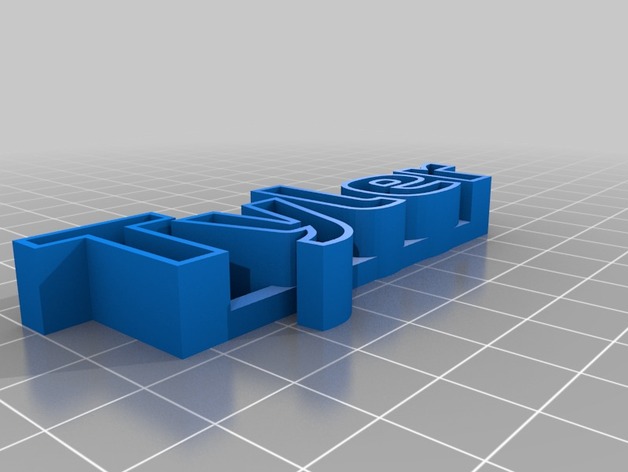
Tyler
thingiverse
This model was made by using the Customizer at Thingiverse, found here: http://www.thingiverse.com/apps/customizer/run?thing_id=749887. To assemble this model, follow these directions: 1. Select your preferred font type from Exo2 Black to make the inscription on this item. 2. You may add the following text strings: Tyler 3. For the rounded base of this item, change it to 0 and then adjust its dimensions accordingly with Round Base = 0%. 4. Now select a design that fits your model best by clicking wall and making your selection there. Set it to 1 if you prefer. 5. Increase the size of your font for clear readability. Simply set Text Size to 25 points for improved clarity.
With this file you will be able to print Tyler with your 3D printer. Click on the button and save the file on your computer to work, edit or customize your design. You can also find more 3D designs for printers on Tyler.
