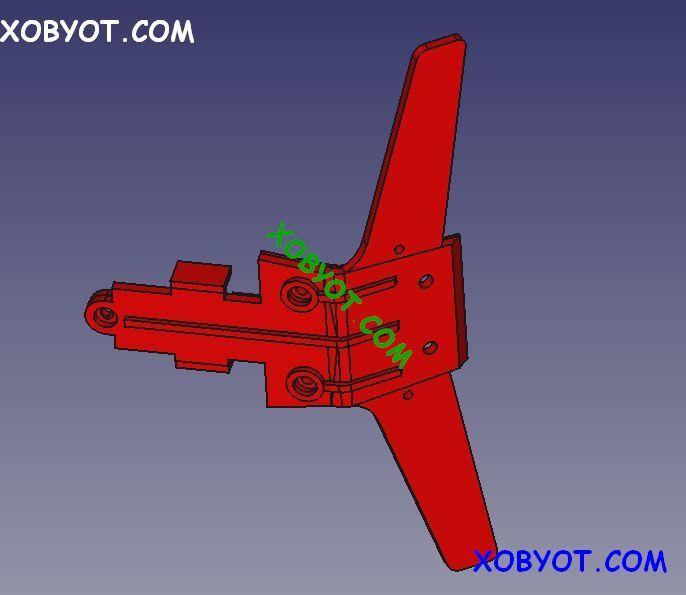
Tyco Turbo Hopper Taiyo Jet Hopper MK1 Front Bumper.
prusaprinters
<h3>Tyco Turbo Hopper / Taiyo Jet Hopper Front Bumper</h3> <h3>This is the Bumper and Nose Guard that fits the MK1 "AA Battery Version". This is not for the 9.6v Version.</h3> <p><strong>Want More Free Designs? Like and Comment! If you enjoy this design, please leave a like and/or a comment. It keeps me motivated to make more, when I know people are using my designs.</strong></p> <p><strong>Information about Tyco Turbo Hopper / Taiyo Jet Hoppers variations:</strong></p> <p>[<a href="https://rctoymemories.com/2012/05/06/tyco-taiyo-turbo-hopper-1986/">https://rctoymemories.com/2012/05/06/tyco-taiyo-turbo-hopper-1986/</a>]</p> <p>[<a href="https://rctoymemories.com/2014/06/08/taiyo-jet-hopper-1986/">https://rctoymemories.com/2014/06/08/taiyo-jet-hopper-1986/</a>]</p> <p><strong>I'm releasing these files under the Creative Commons Attribution-NonCommercial-NoDerivs (CC BY-NC-ND) License. This license is the most restrictive, only allowing you to download and share them with others as long as you credit me. You can not change them in any way, or use them commercially.</strong></p> <p>There are two bumper files because the bumper can be printed in different orientations.</p> <ol> <li>TurboHopper_FrontBumper.stl = Bumper mount on the build plate. I prefer this orientation.</li> </ol> <p>a. This gives you a smoother wing. I use a Support Overhang Angle of 60 for minimal supports on the wing. 2. TurboHopper_FrontBumper_Rotated.stl = Bumper wing on the build plate</p> <p>a. This gives a smoother mounting area, then you can sand the wing smooth.</p> <h3>Print Settings</h3> <p><strong>Printer:</strong></p> <p>Kingroon KP3S 3.0</p> <p class="detail-setting rafts"><strong>Rafts: </strong> <div><p>No</p></div> <p><strong>Supports:</strong></p> <p>Yes</p> <p class="detail-setting resolution"><strong>Resolution: </strong> <div><p>0.12</p></div> <p><strong>Infill:</strong></p> <p>60%</p> <p><strong>Filament:</strong></p> 3D Solutech PLA <p>Black</p> <p><br/> <p class="detail-setting notes"><strong>Notes: </strong></p> </p><div><p>This bumper can be printed two different orientations. </p> 1. With the bumper mount on the build plate. <p>a. Supports will need t be removed from the bottom of the bumper mount, but the support lines won't be seen when the car is on display.</p> <p>b. This method doesn't show support lines on the wing, but but the supports are harder to remove and it's difficult to sand the bumper mount because of the skids. You'll only notice when you flip the car over. 2. With the wing on the build plate.</p> <p>a. Supports lines will be on the bottom of the wing which can be seen when the car is on display.</p> <p>b. If you want to sand it smooth, the wing is easier to sand because you don't need to work around the skids.</p> <p>I prefer method 1 (mount on the build plate, and the wing in the air). In Cura, I use a Support Overhang Angle of 60. This only uses supports on the very back edge of the wing. For this overhang angle to work well, you need your printer tuned correctly, and a good part cooling.</p> <h3>Post-Printing</h3> <p><strong>Holes and Screws</strong></p> <ul> <li>The large holes for the nose guard might be skewed. Use a 3.5mm drill bit to open them up.</li> <li>Use M2 x 7mm screws to fasten the nose guard to the bumper wing.</li> </ul> </div></p></p> Category: R/C Vehicles
With this file you will be able to print Tyco Turbo Hopper Taiyo Jet Hopper MK1 Front Bumper. with your 3D printer. Click on the button and save the file on your computer to work, edit or customize your design. You can also find more 3D designs for printers on Tyco Turbo Hopper Taiyo Jet Hopper MK1 Front Bumper..
