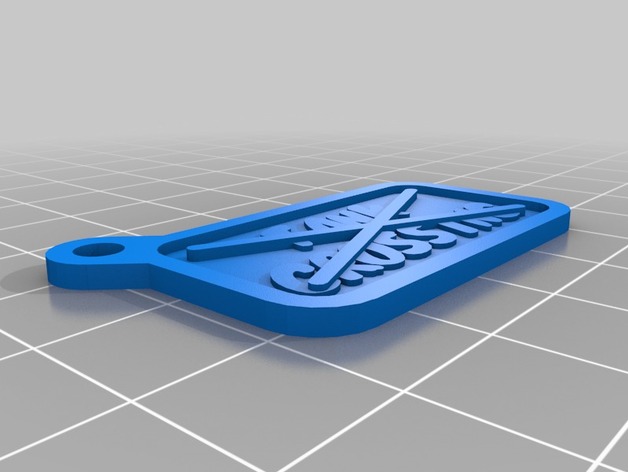
TX
thingiverse
Instructions for Building the Customized Design To use the options below, follow these steps: 1. Select Stroke Width: Choose a stroke width of 7. 2. Set Line Settings: - line3: - line4: - line1: Use the TANK option - line2: Cross the lines with CROSSING option 3. Customize Additional Features: - stroke: Set stroke to 3. - text Level: Choose a text level of 1.5. - Line Space Factor: Use a line space factor of 1.05. - base_plate_rounding: Select 3 for this setting. - text_height: Opt for a text height of 8. - base_plate_level: Set base plate level to 1.0. - text_space_factor: Choose a text space factor of 0.75. - build_lug: Enable the build lug with value 1. - text_font: Use knewave.dxf for text font. - base_plate_outline_level: Opt for a base plate outline level of 2.0. - stroke_level: Select a stroke level of 2.0. - hole_diameter: Choose a hole diameter of 4.0. - alignment: Set the alignment to 1. - base_plate_outline: Use 2.0 for this setting
With this file you will be able to print TX with your 3D printer. Click on the button and save the file on your computer to work, edit or customize your design. You can also find more 3D designs for printers on TX.
