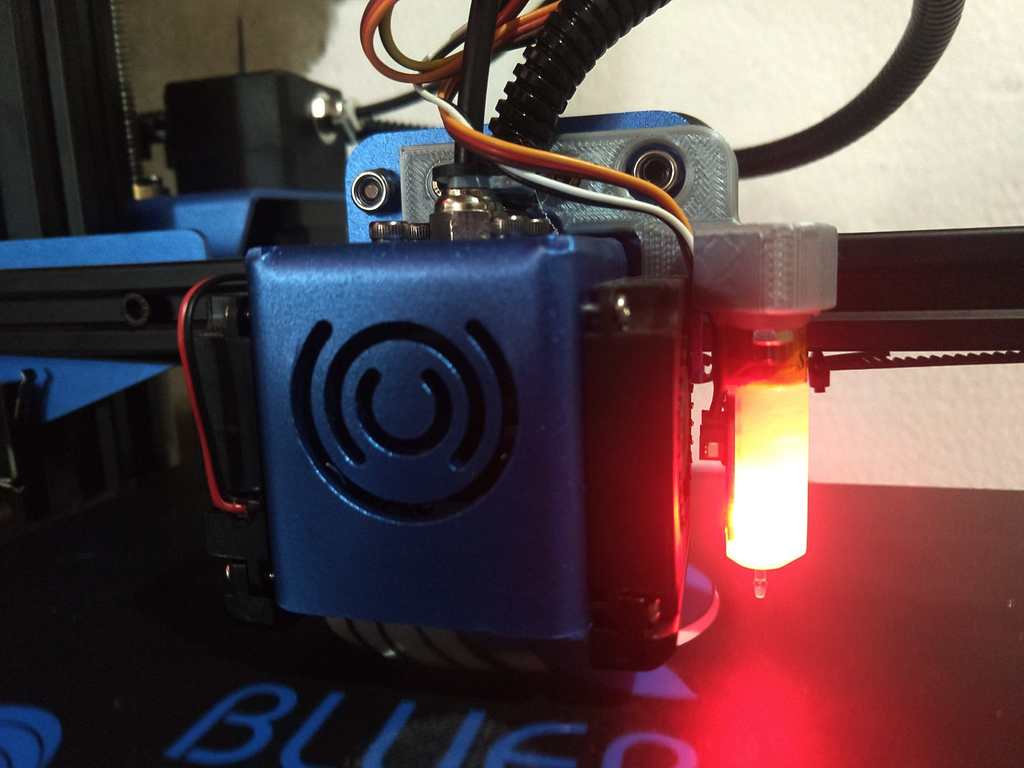
TwoTrees Bluer 3dTouch suport
thingiverse
For "Two Trees Bluer" 3d printer. UPDATE :06/01/2021 add more firmware options (MKS fw and Marlin LVGL_UI) , and update marlin. Do not print on PLA, PLA deforms with heating of the hotend. After installing the probe you must configure the printer firmware with the x, y and z distances between the probe and the print nozzle. pix:jm_marcoss@yahoo.com.br Enable auto levelling: Yes Enable BLtouch: Yes Probe connector: Zmin Probe x axis offset: 41 Probe y axis offset: 0 Probe z axis offset: -1.4 not: The the value of Z offset may vary due to the hotend assembly. To marnlin: Configutation.H "#define Z_MIN_PROBE_ENDSTOP_INVERTING false" "#define Z_MIN_PROBE_USES_Z_MIN_ENDSTOP_PIN" "#define BLTOUCH" "#define Z_SAFE_HOMING" "#define AUTO_BED_LEVELING_BILINEAR" "#define RESTORE_LEVELING_AFTER_G28" "#define ENABLE_LEVELING_FADE_HEIGHT" "#define MULTIPLE_PROBING 2" "#define NOZZLE_TO_PROBE_OFFSET { 42, 0, 1.35 }" "#define GRID_MAX_POINTS_X 4" "#define LCD_BED_LEVELING" "#define EXTRAPOLATE_BEYOND_GRID" "#define Z_MIN_PROBE_REPEATABILITY_TEST" "#define DELAY_BEFORE_PROBING 100" Configuration_adv.h "#define BLTOUCH_DELAY 500" "#define BLTOUCH_HS_MODE" "#define BABYSTEP_MULTIPLICATOR_Z 5" "#define BABYSTEP_ZPROBE_OFFSET " https://www.paypal.com/donate?hosted_button_id=ZQTMYUR24G2KE
With this file you will be able to print TwoTrees Bluer 3dTouch suport with your 3D printer. Click on the button and save the file on your computer to work, edit or customize your design. You can also find more 3D designs for printers on TwoTrees Bluer 3dTouch suport.
