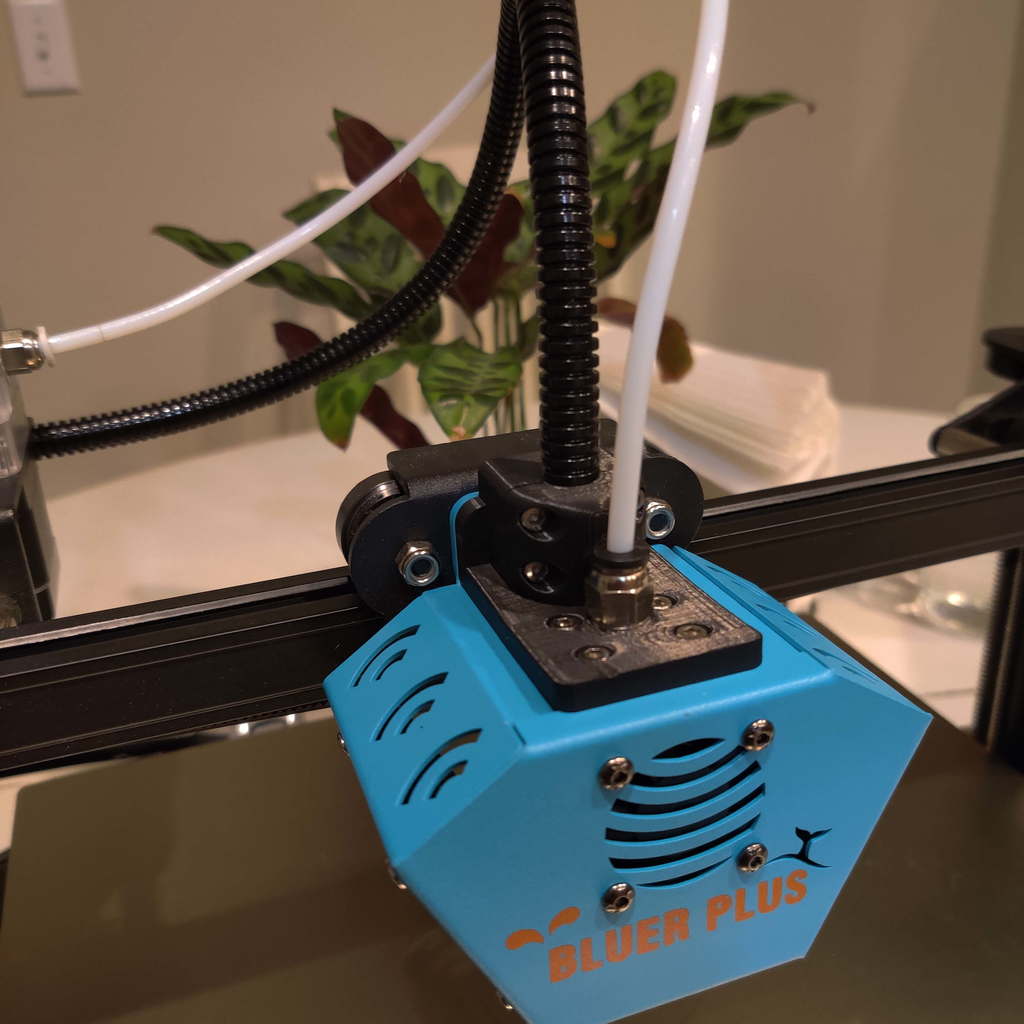
TwoTrees Blu-5/Bluer Plus Wire Harness
thingiverse
##You'll need: 4 m3x15mm screws for the top piece 4 m3x6mm for the wire harness adapter (4 Threaded brass 5mm inserts if you want to use the mount made for that) ##Assembly: You can leave the Hot end attached to the printer. 1. Remove electronics housing cover under the extruder 2. Unplug all harness wires (**Pay attention to were each one goes so you know how to plug them back in later**) 3. Remove 2 screws on the hotend that holds the heatsink on 4. Loosen Bowden coupler on the hotend and slide it off the tube 5. Remove the 2 remaining screws on top of the hotend 6. Feed bowden tube and corrugated tube through the hotend adapter. Feeding the wires through at a 45deg angle 7. Tricky part; You now need to push the bowden coupler back on the tube. You need to use a small piece of tube and push on the other side of the coupler to get it to go in. 8. Tighten harness piece on 9. Place corrugated plastic wire tube in the harnes and the adapter and tighten all 4 screws to hold the wires in place 9. Finish sliding coupler on. 10. Use wrench to tighten the bowden tube couple onto the wire harness
With this file you will be able to print TwoTrees Blu-5/Bluer Plus Wire Harness with your 3D printer. Click on the button and save the file on your computer to work, edit or customize your design. You can also find more 3D designs for printers on TwoTrees Blu-5/Bluer Plus Wire Harness.
