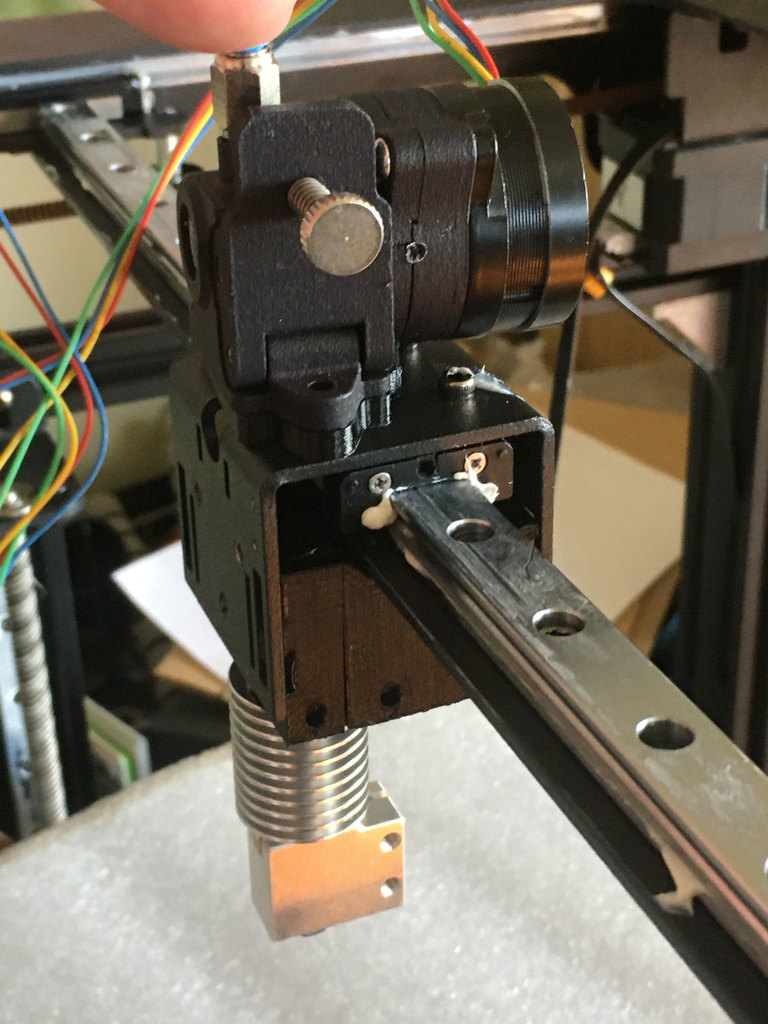
Two Trees Sapphire Plus Volcano (from Dragon) Direct Drive Orbiter tweaks
thingiverse
Many thanks to the originator(s) of this Oribiter Volcano design, with integrated cable tensioners. I had a few issues fitting it, so Im sharing the adjustments I made. You will need to source the original parts from sources listed: https://www.thingiverse.com/thing:4223085 ( ref to marvelous Orbiter Extruder design (138grams including motor!) - Tensioner - the gates belts that came with my Plus were cutoff too short by the factory for the tensioner, so I modified the dimensions so they would reach. The they pulled out of the non-adjuster side so I ended up putting those back in to the edge of the mount with small cable ties. Adjuster side working well. - OP had the BLT set so low that it hits the Z screws. I didn't want to loose Z height by the method many use of spacing the z motors down. With careful measurement the BLT can sit higher up and just have enough reach to get below the nozzle height when deployed. Advantage is that the BLT needle is somewhat protected by the fan ducts. Offsets: #define NOZZLE_TO_PROBE_OFFSET { -26, 20, -3.45 } - Fan ducts - I started off moving these up, similarly to clear the Z screws, but then ended up using 5015 fans, so I changed those also to fit without hitting the Z screws - you will need to use a silicon cover on your Volcano hotend for reliable operation close to the heat bed. - Spacer under Orbiter - fits to avoid extruder hitting frame - Cable tidy - the one by OP hits the frame at maximum Y, so adjusted this so cables sit to one side. - The entry to the volcano sits slightly below the rail enough that there is no way to have a direct line from the extruder, so I made a little guide for to put some PTFE tubing down - 33.9mm of tube from memory. Rather than try to explain how it comes together from various mashup of parts, I hope my photos will demonstrate. I've included one photo shows where you drill holes in the top of the gantry mount - I put threads inserts in there, others have cut threads into the metal. Please don't do this over your printer. There are also two holes needed in the front-I mislabelled these on the uploaded photo!!! Don't forget to put the nuts into the tensioner blocks before assembling the whole thing into the gantry. Metal fragments will wreak your machine! Its a big change putting in 9 more wires (5xBLT, 4xExtruder) - You'll want to have appropriate tools and parts, screws, etc.etc. I used screws with flat heads when mounting the fans - you'll see they are sitting at a weird angle. You'll need 2 tapered head screws about 15mm long. Or just superglue some plastic to hold the fan base apart. -Two test dogs sitting together - you can see the improvement after I calibrated Linear Advance (left ) Videos showing building mess, speed and quality results https://youtu.be/0B6mjV7Pxbw https://youtu.be/e1uwbyc3Xng https://youtu.be/B3CFxNQh1Tc
With this file you will be able to print Two Trees Sapphire Plus Volcano (from Dragon) Direct Drive Orbiter tweaks with your 3D printer. Click on the button and save the file on your computer to work, edit or customize your design. You can also find more 3D designs for printers on Two Trees Sapphire Plus Volcano (from Dragon) Direct Drive Orbiter tweaks.
