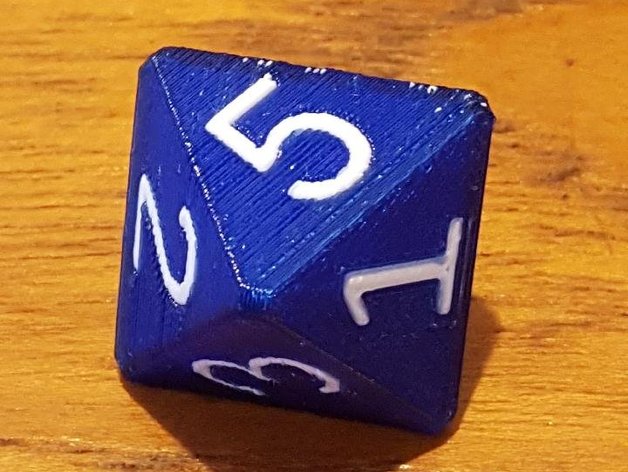
Two-color polyhedral dice
thingiverse
Having figured out the fundamentals of polyhedral dice in OpenSCAD, I created a custom set of dice in two colors specifically for dual extruder printers. Each die's core is made with the same color and material as the numbers, allowing them to be printed using translucent filament over opaque to create a stunning color effect. Use the OpenSCAD files and experiment with the settings, or simply download and print the STL files. If you opt to use the OpenSCAD source files, note that "polyhedral_dice.scad" is common to all of the other dice. The OpenSCAD and STL files marked as "color1" contain the shells of the dice, while those marked as "color2" are the core and numbers of the dice. To print using dual extrusion, you will need both sets of files for each die. Print Settings: Rafts: No Supports: No Resolution: 0.2 Infill: Higher settings result in greater weight, indicating that more infill provides a more substantial feel to the dice.
With this file you will be able to print Two-color polyhedral dice with your 3D printer. Click on the button and save the file on your computer to work, edit or customize your design. You can also find more 3D designs for printers on Two-color polyhedral dice.
