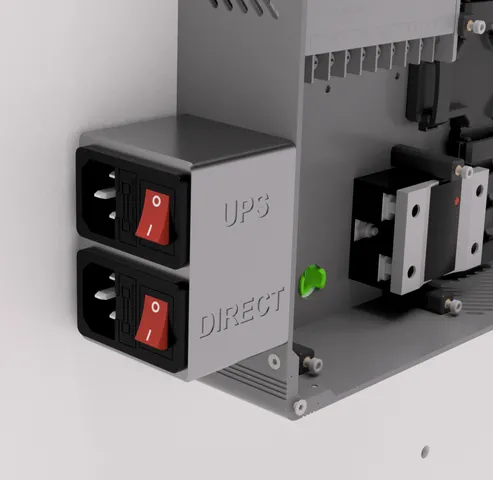
Twin/Dual/Split AC input for RatRig V-Core 4.0 to bypass UPS for AC heated bed
prusaprinters
Under Development!This model is awaiting actual use testing - I've tested integrating the model with the IEC sockets, but I'm waiting for a VC4 to test the fit with the electronics enclosure. Feedback welcome.Updates are detailed belowUse CaseThe V-Core 4 heatbed can draw up to 1500W. The standard electronics need up to 250W. A UPS that can supply 1750W is significantly more expensive than one which can supply 250W. For areas subject to brownouts or brief power cuts of a few seconds, allowing prints to survive these interruptions is desirable. This mod allows you to power the electronics from a low-rated UPS, while power to the heatbed is supplied direct (not via a UPS). The bed should hold temperature adequately if left without power for a few seconds.To Do - Klipper IntegrationIdeally Klipper should monitor the UPS and have a strategy for dealing with power cuts. Without specific configuration, it is expected that Klipper will report a thermal anomaly and abort the print if the bed fails to maintain temperature beyond some permitted deviation. A minimum bed temperature could be configured, with Klipper allowing this extended temperature drop during a power cut, but aborting the print if the temperature drops too far, or the UPS is nearly exhausted. Input on this is welcome. However, even without specific configuration, I expect that brownouts and power cuts of a few seconds will be handled ok.DesignType A is sized to suit variant ‘2.0mm AC-01-2’ here (see image for dimensions). If the link is dead, try searching on AliExpress for “yidi iec socket”. Be sure to select the variant designed for a 2.0mm thick panel, and note that the position of the locking tabs is important (measure from the STL if you want to check). Please try to match this size, but if you can't let me know and I'll aim to produce a new variant.No remixes for now please while I'm refining the design from feedback and use.The housing is intentionally pretty chunky with 3mm thick walls to help it withstand knocks. Release SlidersThe flat parts are release sliders. These click in to the inside faces, and allow the locking tabs of the IEC socket to be disengaged if the socket needs to be removed. Without the release sliders, you have to destroy the housing to get the IEC sockets out. Be sure to match the release slider to the locking tabs which are not equally spaced. The sliders are designed with a gentle spring action to stop them from rattling from printer vibration once the IEC sockets are installed. The small thin slots on the face of the slider suit a screwdriver tip which can help when trying to depress the sliders to remove the sockets.PrintingUse a material that can take some warmth and can produce accurate parts, eg ABS/ASA. Not PLA. Avoid materials with fillers (eg, CF) as this will likely stop the sliders from sliding. Tolerances are necessarily fairly tight. Scale/configure in the slicer to compensate for shrinkage according to the material used, the model is not pre-scaled (eg, use this calibration tool or similar).0.2mm layers, 3 perimeters, 0.4mm nozzle, typical default infill (eg, 15% grid), no supports. There is some moderately demanding bridging but it's not visible and the print usually recovers from poor (but not terrible) bridging. Ideally add a height range modifier only to the housing part and enable 8 bottom layers between 40.2 and 45.4 mm so that the flat areas around the hex nut holes are strong with enough solid layers to recover from bridging.Preparation and AssemblyThe two screw holes have sacrificial bridging. Use an M3 screw or similar to clear the holes and the hexagonal openings that will hold M3 nyloc nuts. Use an M3 screw and washer to pull an 2 x M3 nyloc nut into the two hexagonal openings. Use nyloc nuts to resist printer vibration.Scrape a knife blade along the longer edges of each IEC socket opening to remove any elephants foot lip. It's ok to create a small chamfer. Any lip here will interfere with removal of the sockets.The release sliders click into the inner sides of the housing, one pair of sliders for each IEC socket opening (only one slider shown as an example): A partial single-layer brim is included in the model at the ends of each slider part. Trim this off carefully, the parts are thin and easy to break. Do not over-trim. With ABS these easily just snap off, then scrape a knife blade across the edge lightly once.If a slider is tight when clicked in to the housing, check that the orientation is correct, and that the brim is cleanly trimmed. Remove carefully by levering near the middle with a screwdriver, then lightly scrape across the brim edge with a knife blade to slightly reduce the size then refit and repeat if necessary. When properly seated, the sliders should be able to move without being stiff, and the protrusions should easily slide into the recesses that will accept the IEC socket locking tabs.Suggestion: You might want to get familiar with the operation of the release sliders and try them with an inserted IEC socket before proceeding with final assembly. If you get it wrong and an IEC socket is stuck without properly-installed release sliders, you may need to destroy the housing to release the IEC socket.Mains voltage wiring must only be performed by a suitably qualified, licensed or competent person as per your local laws and regulations. It is up to the qualified/licensed person to determine a suitable and safe wiring arrangement and to be satisfied with the safety and regulatory compliance of the completed assembly. Do not perform mains voltage wiring yourself, contact a licensed electrician to complete this task. No liability is accepted for any claims, injuries, damages, or losses resulting from incorrect installation or handling of AC electrical components.Ensure that the release sliders are positioned away from the openings for the IEC sockets so that they will not block the IEC socket locking tabs (this is how the example one is positioned in the images above). Insert the IEC sockets. The socket part should be next to the rear panel of the printer so that the switch is not blocked by a connected mains cable, and the switch is next to the side with the “UPS” and “DIRECT” labels. Press the IEC sockets firmly into the housing so that all the locking tabs click into place. Check that you can't push the IEC socket out from behind.Attach the housing to the electronics enclosure using 2 x non-countersunk M3 10mm screw, with the screw head being inside the enclosure, connecting through to the 2 x M3 nyloc nut as prepared earlier.UpdatesDateDescription2024-06-02Release Sliders r1: enlarged brim for more reliable printing.Minor tweaks to documentation.2024-06-01Initial release.
With this file you will be able to print Twin/Dual/Split AC input for RatRig V-Core 4.0 to bypass UPS for AC heated bed with your 3D printer. Click on the button and save the file on your computer to work, edit or customize your design. You can also find more 3D designs for printers on Twin/Dual/Split AC input for RatRig V-Core 4.0 to bypass UPS for AC heated bed.
