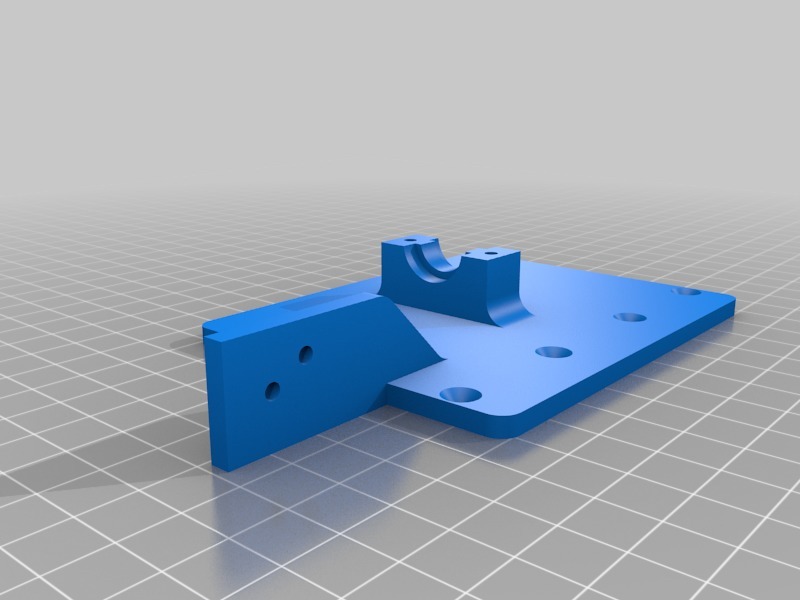
Turnigy Fabrikator E3D mount
thingiverse
Create a basic mount for the Fabrikator printer by printing two identical components. These parts will serve as the foundation and mounting points for the rest of your build, so ensure they are precise and securely attached. Start with the base component, which should be printed in a solid orientation to minimize warping. Next, print the second part, making sure it aligns perfectly with the first. Once both parts are printed, attach them together using screws or adhesives, taking care not to apply too much pressure that could cause damage. The finished mount will provide a stable platform for your Fabrikator printer, allowing you to focus on more intricate details in subsequent prints.
With this file you will be able to print Turnigy Fabrikator E3D mount with your 3D printer. Click on the button and save the file on your computer to work, edit or customize your design. You can also find more 3D designs for printers on Turnigy Fabrikator E3D mount .
