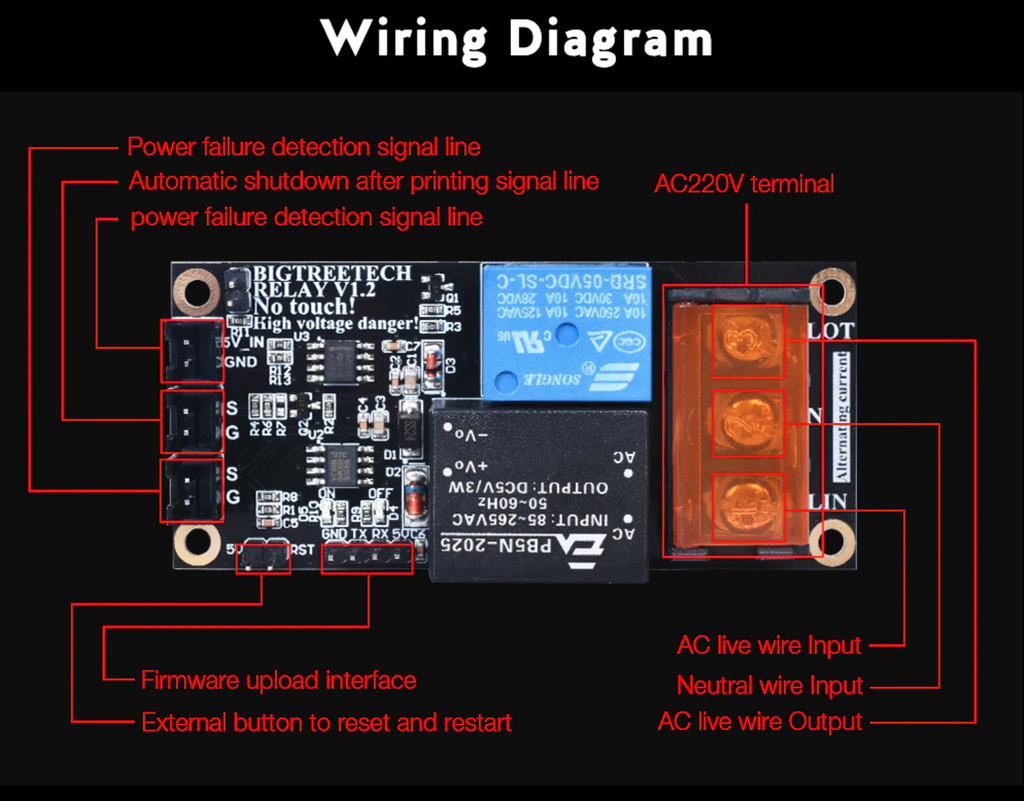
Turn off printer power using end script
thingiverse
This project empowers you to utilize an entry in the end script to disconnect mains power from the printer when the print is completed. I created this for my Geeetech A10 using a GT2560_v3 board running marlin 2.0 Bug_Fix, but it should work with many other printers that run marlin and have a free ADC output pin available. The hardware I used was a BIGTREETECH Relay V1.2 Module Power Monitoring Module For SKR V1.4 PRO E3, which can be purchased for £10 on ebay in June 2020. A single push to make switch acts as the reset button; I printed a housing for it and will include the stls. Designing your own housing is part of the fun. Two Marlin files require editing: the pins_GT2560_V3.h file and Configuration.h. In the pins_GT2560_V3.h file, you need to comment out the command that previously used the pin by adding // at the beginning of the line. Then, edit the following lines to disable runout sensor 2 by adding //. Edit the PS_ON pin number to pin 67 as shown below: '#define PS_ON_PIN 67. Save the changes. Next, edit Configuration.h. Edit this section to enable the PS_on functionality: '#define PSU_CONTROL //rks\r\n'#define PSU_NAME "Power Supply" //rks\r\n\r\n'#if ENABLED(PSU_CONTROL)\r\n ' #define PSU_ACTIVE_HIGH true // Set 'false' for ATX, 'true' for X-Box\r\n\r\n //#define PSU_DEFAULT_OFF // Keep power off until enabled directly with M80\r\n //#define PSU_POWERUP_DELAY 100 // (ms) Delay for the PSU to warm up to full power\r\n\r\n '#define AUTO_POWER_CONTROL // Enable automatic control of the PS_ON pin\r\n ' #if ENABLED(AUTO_POWER_CONTROL)\r\n ' #define AUTO_POWER_FANS // Turn on PSU if fans need power\r\n ' #define AUTO_POWER_E_FANS\r\n ' #define AUTO_POWER_CONTROLLERFAN\r\n ' #define AUTO_POWER_CHAMBER_FAN\r\n //#define AUTO_POWER_E_TEMP 50 // (°C) Turn on PSU over this temperature\r\n //#define AUTO_POWER_CHAMBER_TEMP 30 // (°C) Turn on PSU over this temperature\r\n ' #define POWER_TIMEOUT 15 //rks from 30 to 15\r\n '#endif\r\n'#endif The wiring is relatively easy but must be done carefully. The hardest part was getting the 5-volt supply for the board, which can be obtained by soldering two pins in the NT, 5v,Gnd, Txd,Rxd row on the board marked. In my case, the signal to switch the relay off was ACD13; I made a lead to plug it in and extend the connection to the board. When plugged in, the reset button is operated to close the relay, which will be held on until the M80 command in the end script is sent. There is a delay to allow things to settle before power is removed. I have included the box and lid; the lid is designed to be held by tape because it's a tight fit in the box.
With this file you will be able to print Turn off printer power using end script with your 3D printer. Click on the button and save the file on your computer to work, edit or customize your design. You can also find more 3D designs for printers on Turn off printer power using end script.
