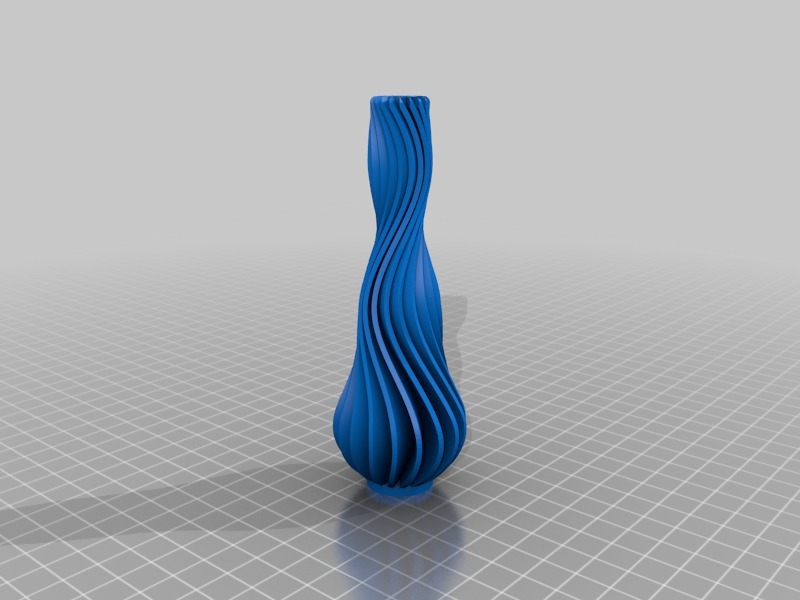
Turbo-Vase+
prusaprinters
<p>I was inspired by Zampik to design something non-mechanical.</p> <p>The shapes interest me, and I was interested to figure out how to create similar shapes in Helix Modeling (MicroCadam circa 2000).</p> <p>I used an intersection of two solids. Took me awhile to get it and the program choked on my more outrageous ones.</p> <p>I printed this one "fast" out of ABS using .3mm layers. I took about 2.5 hours. I do not usually use a fan on ABS but I used 50% on this on because I did not use support, and some of the vanes were not cooling fast enough in the first 25 layers. After that, I turned the fan off. Used Simplify3d. Hard to make the leap because of cost, but I am now glad I did!</p> <p>I will probably try it in clear PLA or ABS next. Makes it look good in a window.</p> <p>Try stretching + and - to get some different effects.</p> <p>I added another vase, #7. I will take awhile to print. Like about 3 hours and 45 min.</p> <p>Added vase8A which should print faster than vase8 and has a different curve and transition towards the top. It was meant to replace the original, but I decided they both have virtues.</p> Category: Sculptures
With this file you will be able to print Turbo-Vase+ with your 3D printer. Click on the button and save the file on your computer to work, edit or customize your design. You can also find more 3D designs for printers on Turbo-Vase+.
