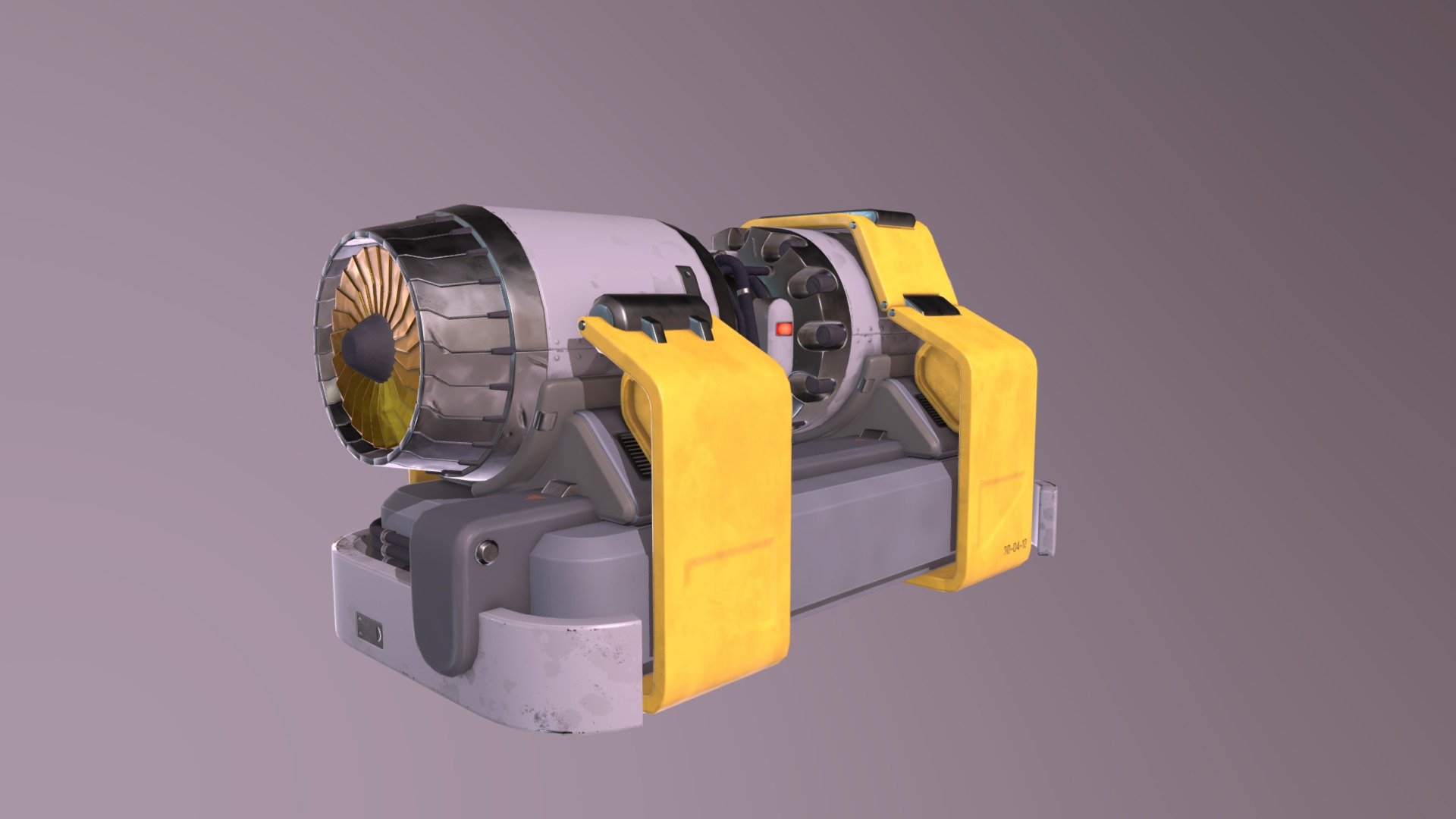
Turbine
sketchfab
Human beings are naturally drawn to creating visually stunning worlds through digital artistry. One powerful tool that has revolutionized the industry is Substance Painter, a versatile and robust software designed specifically for texture artists and modelers alike. To unlock its full potential, it's essential to grasp the intricacies of the Substance Painter workflow. This comprehensive guide will walk you through each stage of creating breathtaking textures, from preparing your assets to finalizing your masterpiece. ### Setting Up Your Workspace Before diving into the world of Substance Painter, ensure that your workspace is optimized for productivity. Start by setting up a clean and organized environment, complete with all the necessary tools at your fingertips. This will save you time in the long run and allow you to focus on the creative aspects of your project. ### Importing Assets The next step involves importing your 3D model into Substance Painter. This is typically done through various file formats such as OBJ or FBX, depending on the software you're using to create your model. Be sure to carefully select the correct import settings to ensure that your model translates accurately within Substance Painter. ### Painting and Texturing With your model imported, it's time to get started with painting and texturing. This is where Substance Painter truly shines, offering a wide range of brushes and tools that can be customized to suit your unique style. From detailed crevices to intricate patterns, the possibilities are endless. ### Finalizing Your Masterpiece After completing your texture work, it's time to finalize your masterpiece. This involves merging all your individual textures into a single, cohesive unit. Be sure to carefully examine each layer to ensure that everything is in its proper place and functioning as intended. ### Conclusion Mastering the Substance Painter workflow takes time and practice, but with patience and dedication, you can unlock its full potential and create truly breathtaking textures. Remember to stay organized, be creative, and always push yourself to new heights. With these tips and a bit of practice, you'll be well on your way to becoming a seasoned texture artist.
With this file you will be able to print Turbine with your 3D printer. Click on the button and save the file on your computer to work, edit or customize your design. You can also find more 3D designs for printers on Turbine.
