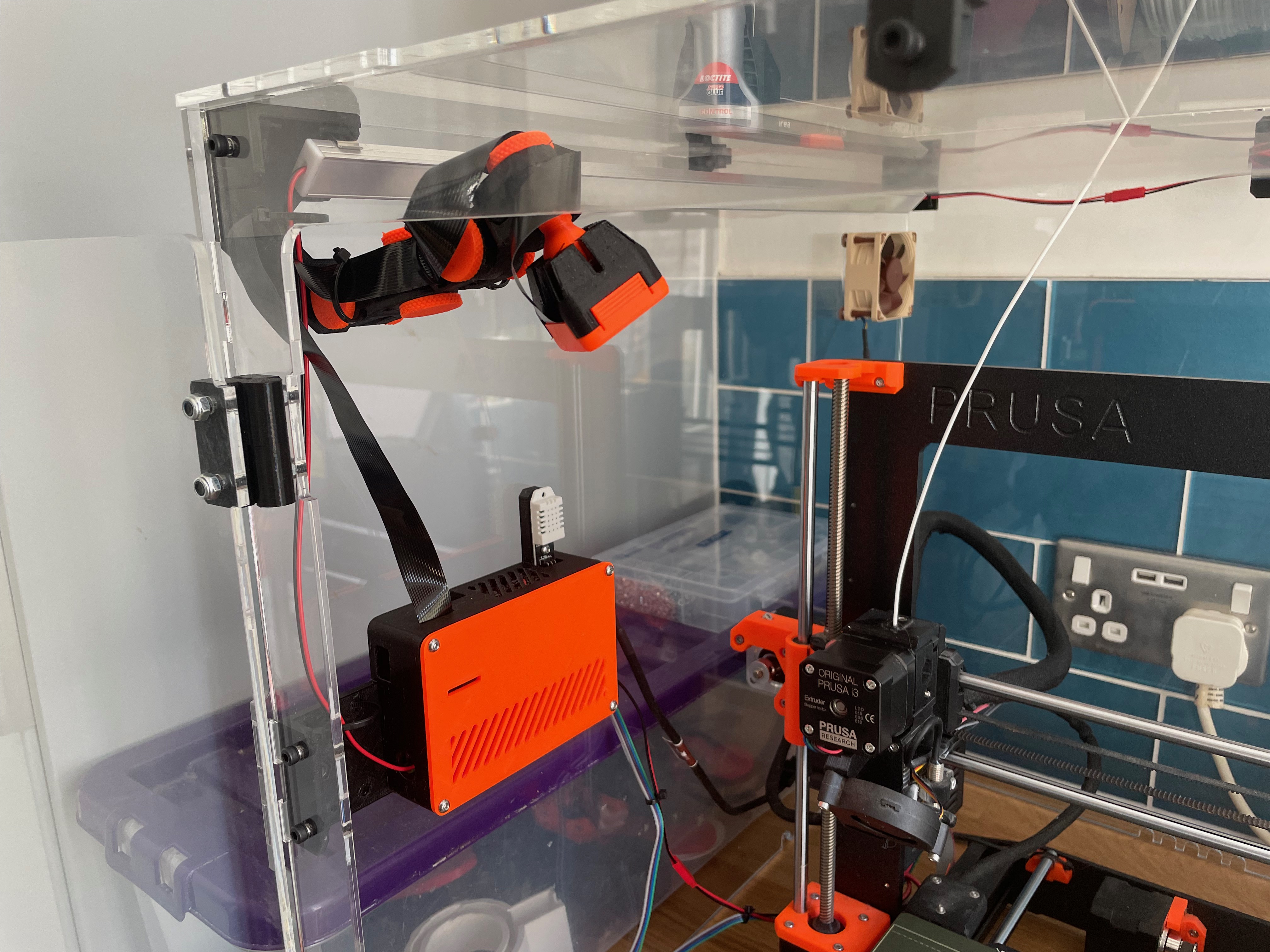
Tukkari TS Enclosure LED, Camera and Pi system
prusaprinters
<p>This is my Enclosure system for the Tukkari TS enclosures (should fit the MINI or MK3 versions). I included zip tie holes in many locations to keep things as tidy as possible. All original design files included as STEP so ready to remix. I printed everything in PETG.</p><h3>The Raspberry Pi 3 A+ Case</h3><p>I wanted a full system to use with the Enclosure plugin for OctoPrint so I designed a Raspberry Pi A case that mounts neatly to the side of the enclosure. There is space for a relay switch (to control the LED lights) and a DHT22 temp/humidity sensor coming out of the top. I also wired the PWM and power to the Noctua fans from the GPIO of the Pi. I powered the 24V LED's directly from the MK3 but you could (and probably should) also use a separate power supply. I did connect the Pi directly to the Buddy board Pi connectors but it didn't supply quite enough power so I stuck to a separate USB plug. I included full access to most of the Pi's IO including a SD Card opening, micro USB for power, top or front (through lid) camera ribbon and finally USB port at the bottom for connecting to the printer. </p><h5>Hardware</h5><ul><li>DHT22 sensor</li><li>Single Relay Switch</li><li>Raspberry Pi 3 A+</li><li>4 x M3 Nuts</li><li>8 x M3 bolts 8mm long (although the 4 for the lid can go up to 12mm long)</li><li>4 x M3 Insert Nuts (just push in with a soldering iron at around 100C)</li><li>4 x M2.5 nuts</li><li>4 x M2.5 x 6mm bolts</li></ul><h3>LED & Camera Mounts</h3><p>I designed the LED corner bracket to fit every corner and to work with LED aluminium extrusions. You can embed an M3 inset nut into each one and screw the clips that usually come with the aluminium extrusions to each corner. I also created a centre zip tie cable bracket for the rear of the enclosure to hold the cable going from left to right LED's. The Camera mount is designed to work with the “<a href="https://www.prusaprinters.org/prints/3407-articulating-raspberry-pi-camera-mount-for-prusa-m">Articulating Raspberry Pi Camera Mount for Prusa MK3 and MK2</a>” by Sneaks.</p><p>I also made a corner mount just for the Camera incase your not bothered about LED's.</p><h5>Hardware</h5><ul><li>Pi Camera and Ribbon Cable</li><li>4 x M3 Insert Nuts</li><li>2 x 50cm Long LED aluminium extrusions (shorter for the MINI) and 4 extrusion mounting clips (<a href="https://www.aliexpress.com/item/4000109277805.html?spm=a2g0o.productlist.0.0.4e2f50f09EycHv&algo_pvid=b9a2bb30-b4e4-4fe4-91e0-59d2063ebbeb&algo_exp_id=b9a2bb30-b4e4-4fe4-91e0-59d2063ebbeb-1&pdp_ext_f=%7B%22sku_id%22%3A%2212000016086972109%22%7D">AliExpress</a>)</li><li>LED Strip, I used 24v so I could power from the Prusa (<a href="https://www.aliexpress.com/item/32975284372.html?spm=a2g0o.productlist.0.0.447b7e4371TXsH&algo_pvid=04cac54d-e360-48e2-92a6-87ed2a9dfaf8&algo_exp_id=04cac54d-e360-48e2-92a6-87ed2a9dfaf8-8&pdp_ext_f=%7B%22sku_id%22%3A%2266676227332%22%7D">Aliexpress</a>)</li></ul><p> </p>
With this file you will be able to print Tukkari TS Enclosure LED, Camera and Pi system with your 3D printer. Click on the button and save the file on your computer to work, edit or customize your design. You can also find more 3D designs for printers on Tukkari TS Enclosure LED, Camera and Pi system.
