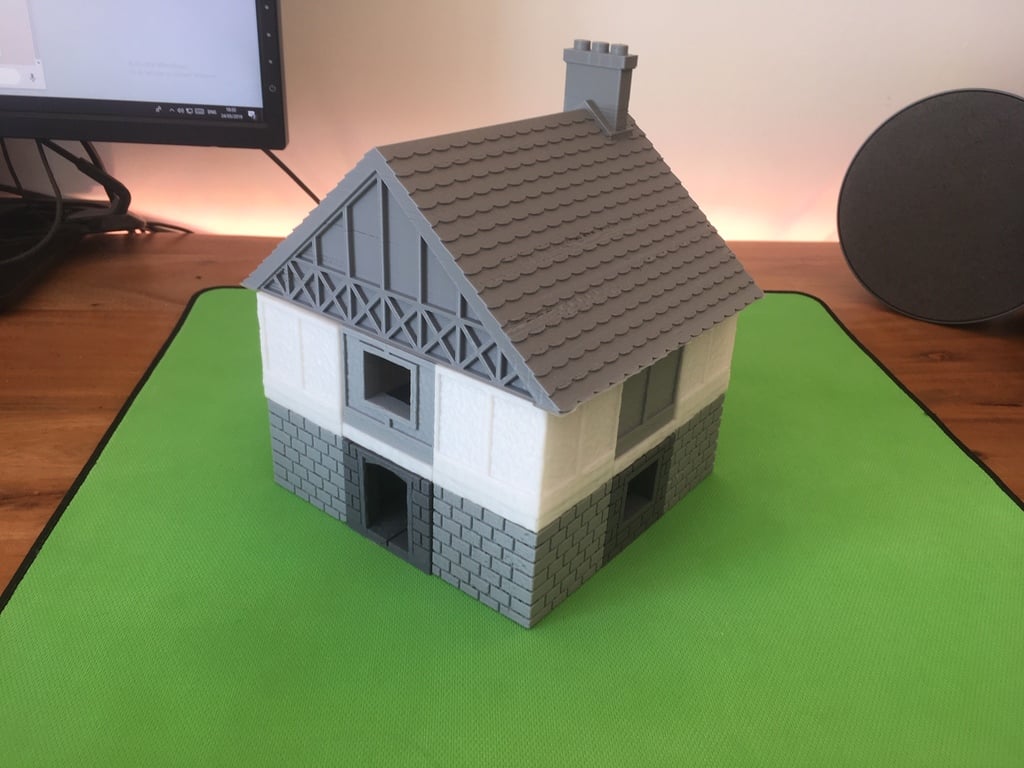
Tudor Building Tools (openforge 2.0 compatible)
thingiverse
Hi Folks! I came up with a super simple solution for connecting two story Tudor buildings together. The Stairtiles are 2x2 and have an extra wall on top of them, making it easy to fit perfectly into the second story. I know there are plenty of stair-building options out there, but I found most of them a bit complicated and sometimes problematic when it comes to spacing. These Stair tiles are based on a 2x2 size and come in two versions: 1) The Cutstone-into-Tudor (for buildings with a cut stone ground floor and a Tudor 2nd floor) 2) The Tudor-into-Tudor option for buildings that are just Tudor Tiles The Stair tiles are the same height as the ones with a base (2x2) between them. Just leave a gap on the second floor, and it will fit perfectly. I also included the Tudor "skinned" bases I made. I recommend using the openlock versions for your Tudor tiles since the clips will give you enough stability to hold a second level by themselves. (Just like in the photos!) There are some options with the bases that don't have clip openings on the outside, just in case you don't want holes on the side. The roof I use is the one named Tudor Style 2-Storey Wargaming House by kitch72 found here: https://www.thingiverse.com/thing:3057288/files I also included a roof version in the files with an adapted size to fit for buildings that use 3 Tiles x 3 Tiles (6x6 so to speak). I mainly use those sizes on my table, and I think it's big enough for my house purposes. If you want other sizes, you can either modify the roof size yourself or just double it up and use two roofs adjacent to each other. (For a 6x12 building, for example.) Note that the roof will take a lot of materials to print, but if you like the style, go for it! EDIT: Check out my new Ultimate Roof Building Kit to further enhance your Roof building options, supporting various sizes! --> https://www.thingiverse.com/thing:3864328 This also includes a slightly adapted Tudor floor tile since the ones I found were a bit too thick. To build these Houses, you'll need the Tudor Tiles by devonjones found here: https://www.thingiverse.com/thing:1635716 (corner) https://www.thingiverse.com/thing:1649422 (door) https://www.thingiverse.com/thing:1598377 (wall) https://www.thingiverse.com/thing:1659308 (window) Make sure you only use the 2x2 tiles (with the walls included in the tile!) You can also use my Tudor balcony tiles for the build: https://www.thingiverse.com/thing:3590055 (Balcony Tiles) Note that I'll include corner balcony tiles with a pillar in the future. As always, all of those tiles are designed to fit perfectly in any 2x2 openforge (2.0) builds you might have. Use the 2x2 Cut Stone bases by devonjones https://www.thingiverse.com/thing:1910969 for the ground floor (if Cut Stone) or mine (included in the file) for the Tudor tiles. I mainly use the magnetic options for my tiles, but those won't give you enough stability to hold second floors! So, you'll need to use the openlock-clip mechanisms to keep those levels above each other. Technically, you can build even more floors on top of that if you want to. I have another upload that explains the use of the bases a bit further in case you need it: https://www.thingiverse.com/thing:3590455 Also note that I only linked the basic tiles you can use. There are plenty more options out there. Just always be sure you use tiles that are openforge 2.0 compatible and are 2x2 in size! If you like this, check out my other stuff as well! I mainly focus on making tiles openforge 2.0 compatible and complement them with some handy additional options for dungeon building: The Caverns: https://www.thingiverse.com/Poxos/collections/caverns-20 The Sewers: https://www.thingiverse.com/Poxos/collections/sewers-20 The Prison: https://www.thingiverse.com/Poxos/collections/cutstone-prison-20 If you like what I do, make sure to follow me! Cheers!
With this file you will be able to print Tudor Building Tools (openforge 2.0 compatible) with your 3D printer. Click on the button and save the file on your computer to work, edit or customize your design. You can also find more 3D designs for printers on Tudor Building Tools (openforge 2.0 compatible).
